Error 2
com.intalio.core.operation.rest.v2.exception.RestOperationException:
Error Creating Records. Error:
Error while setting value to the field:svmx_type.
Error getting Option canonical value from UUID, couldn't find option with value:Site Prep
Error Creating Records. Error:
Error while setting value to the field:svmx_type.
Error getting Option canonical value from UUID, couldn't find option with value:Site Prep
This is a typical error situation provided for illustration purposes. In this case, a Picklist value, Site Prep, does not exist on Service Board. To resolve the issue, you can create the value on Service Board.
To resolve Error 2:
1. In Max Designer, on the Developer Tools ( ) launchpad menu, click Objects, and then in the left pane, search for and open the Job object.
) launchpad menu, click Objects, and then in the left pane, search for and open the Job object.
2. On the record page, on the Fields tab, in the Object Fields list, click Type, and then in the Options for Option List Field tab, in the top left corner, click Create ( ).
).
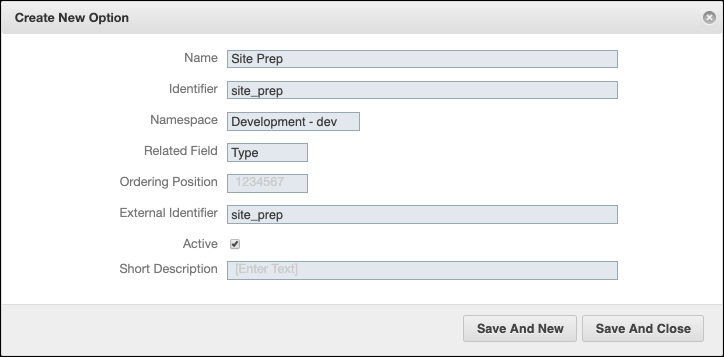
3. In the Create New Option dialog box, complete the fields as follows, and then click Save and Close ( ).
).
Field | Value |
|---|---|
Name | The name you want to use for the field. |
Identifier | Accept the auto-populated value. |
External Identifier | Enter the SFDC Picklist API name. |
4. On the Development Actions ( ) launchpad menu, click Synchronize.
) launchpad menu, click Synchronize.
5. Retry the SB Queue Outbound message.
For more information: