Creating Partner Users
After you create a Salesforce partner community and assign roles, you can create partner users.
To create partner users:
1. Create a new Salesforce account, and set Manage External Account to Enable As Partner.
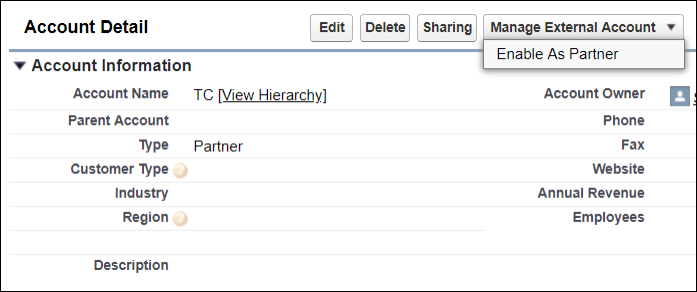
2. Create a contact with the Account Name field value set to the newly created account, and then set Manage External Users to Enable Partner User.
3. Create one or more new users and assign the the profiles you selected for the partner community.
Only partner or community users who are granted dispatcher access in Salesforce are automatically assigned the Dispatcher role during initial and real-time sync to Service Board. Users who are not granted dispatcher access in Salesforce are assigned only the Standard User role during initial sync. When these users attempt to log in, an error message appears and indicates that they do not have access to applications and should contact their system administrator. |
For more information: