Configuring Pagination Settings
You can configure the number of entries that appear on each page of the Job List and Resource List.
To configure pagination settings:
1. In Max Admin, on the User Management launchpad menu ( ), in the App Configuration Management section, click Settings.
), in the App Configuration Management section, click Settings.
2. On the Settings list, click Number of Jobs Per Page or Number of Resources Per Page.
3. On the record page, in the Overview tab, in the Default Value field, set a value between 1 and 500.
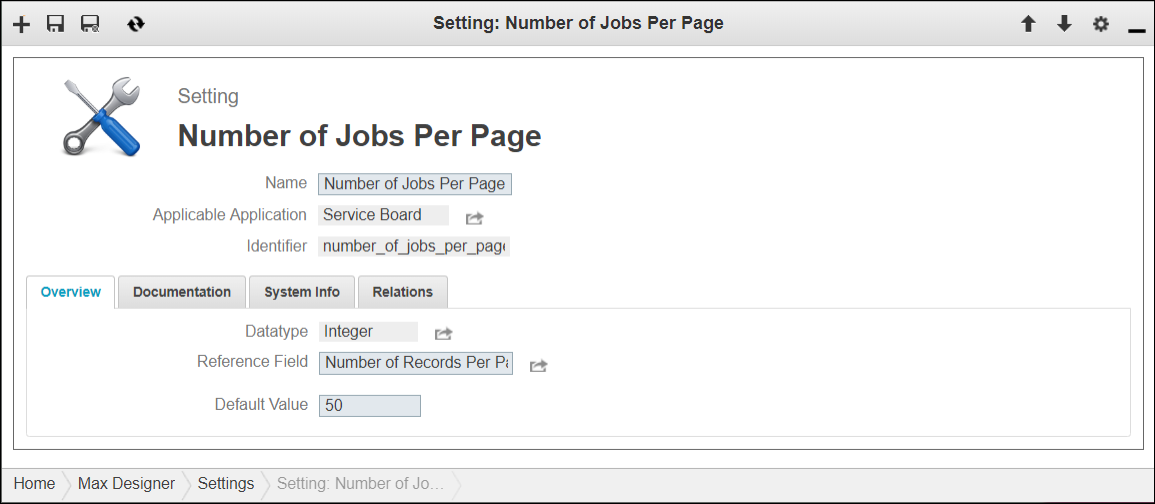
For more information: