Configuring Objects as Read-Only
To configure objects as read-only:
1. Launch Max Designer, and then on the Developer Tools launchpad menu ( ), click Objects.
), click Objects.
2. On the list, click the object type you want to configure, for example, Service Team.
3. On the Object record page, on the System Info tab, in the Lifecycle section, clear the Editable and System Object check boxes, and then in the top left corner, click Save ( ).
).
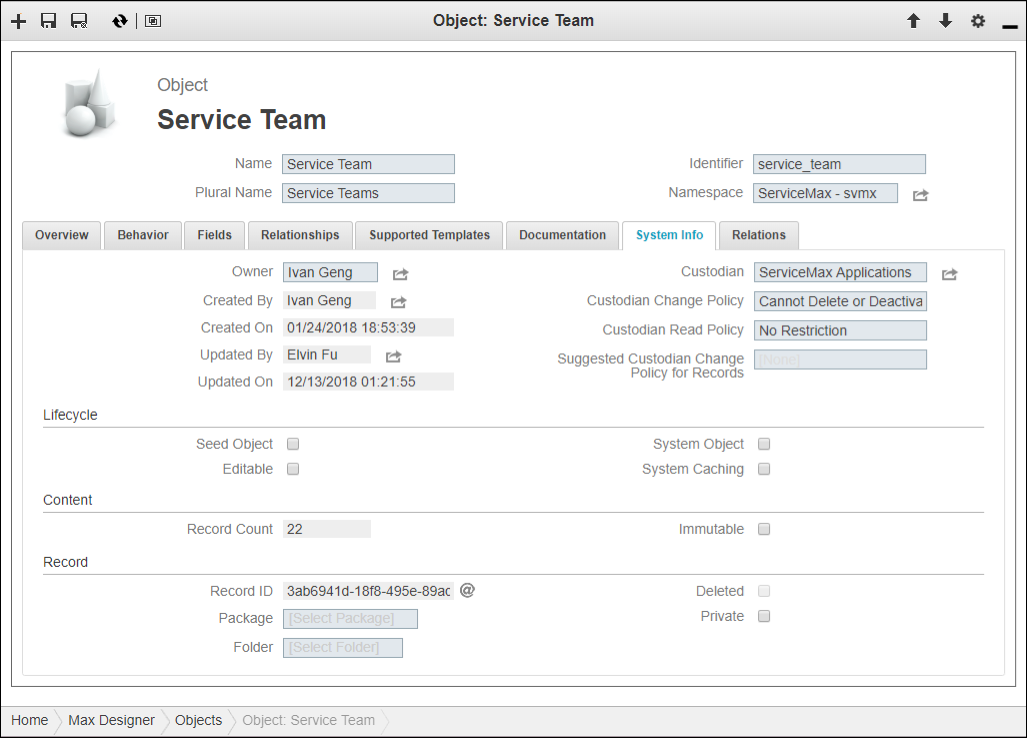
4. On the Development Actions ( ) launchpad menu, click Synchronize.
) launchpad menu, click Synchronize.
For more information: