Configuring Delayed Travel Time Calculation During Initial Sync
By default, travel times for open Appointments and Events that meet auto-calculation requirements are automatically calculated during initial sync. In cases where high volumes of Appointment and Event records are being synced, initial sync performance can be negatively impacted. To address this scenario, you can enable the Delay Travel Time Calculation for Appointments and Events Init Sync setting to delay travel time calculation during initial sync for currently open Appointment and Event records. Travel times are then calculated later on, when the Travel Time Calculation After Initial Sync Handler initial sync action is invoked.
To configure delayed travel time calculation during initial sync:
1. In Max Designer, on the Administration ( ) menu, click Settings, and then in the list view, click Delay Travel Time Calculation for Appointments and Events Init Sync.
) menu, click Settings, and then in the list view, click Delay Travel Time Calculation for Appointments and Events Init Sync.
2. On the record page, on the Overview tab, select the Default Value check box, and then in the top left corner, click Save and Close ( ).
).
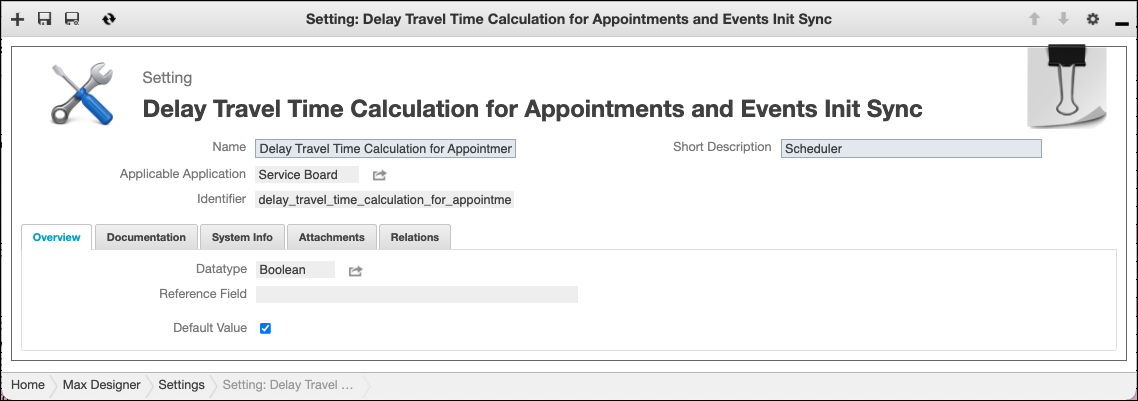
For more information: