Defining Technician Efficiency Factor
The Efficiency tab allows you to define the criteria to apply an efficiency factor to a subset of work orders that qualify for technician efficiency. For example, you may want to calculate the service duration using the efficiency factor for Break/Fix work orders but not for Preventive Maintenance Work Orders.
To enable and define technician efficiency in the dispatch process:
1. Click the Efficiency tab.
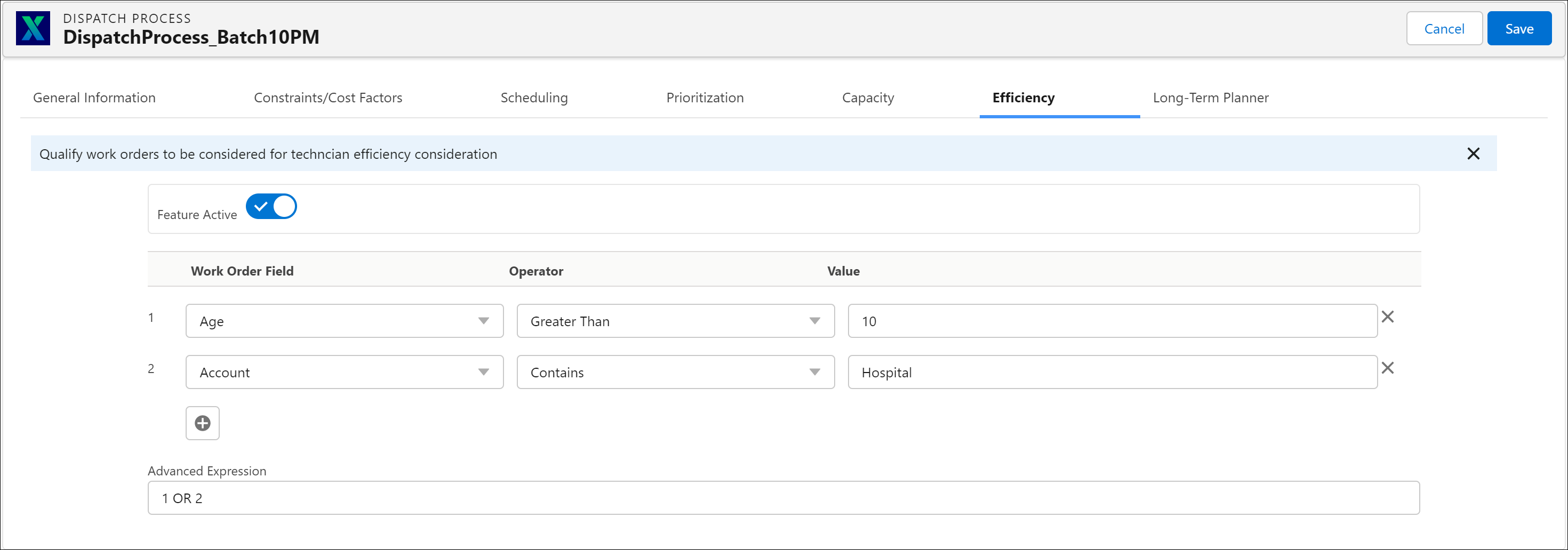
2. Select the Feature Active option.
3. Enter the work order criteria using Work Order Field, Operator, and Value. Add or remove conditions using the x and + buttons.
4. Enter Advanced Expression to define AND or OR conditions. For example, (1 AND 2) OR 3.
For information about the impact of Technician Efficiency setting, see Impact of Technician Efficiency Factor on Service Duration. |