Defining Capacity
The Capacity tab allows you to set capacity rules for various types of work orders. Capacity reservations apply to each technician. Defining capacity reservations is an optional step in the dispatch process setup.
For example, you can limit the capacity for work orders of preventive maintenance type to 60% of the technician's capacity. If you set such a rule, the technician is assigned preventive maintenance work orders for only 60% of their daily capacity.
To define capacity in the dispatch process:
1. Click the Capacity tab.
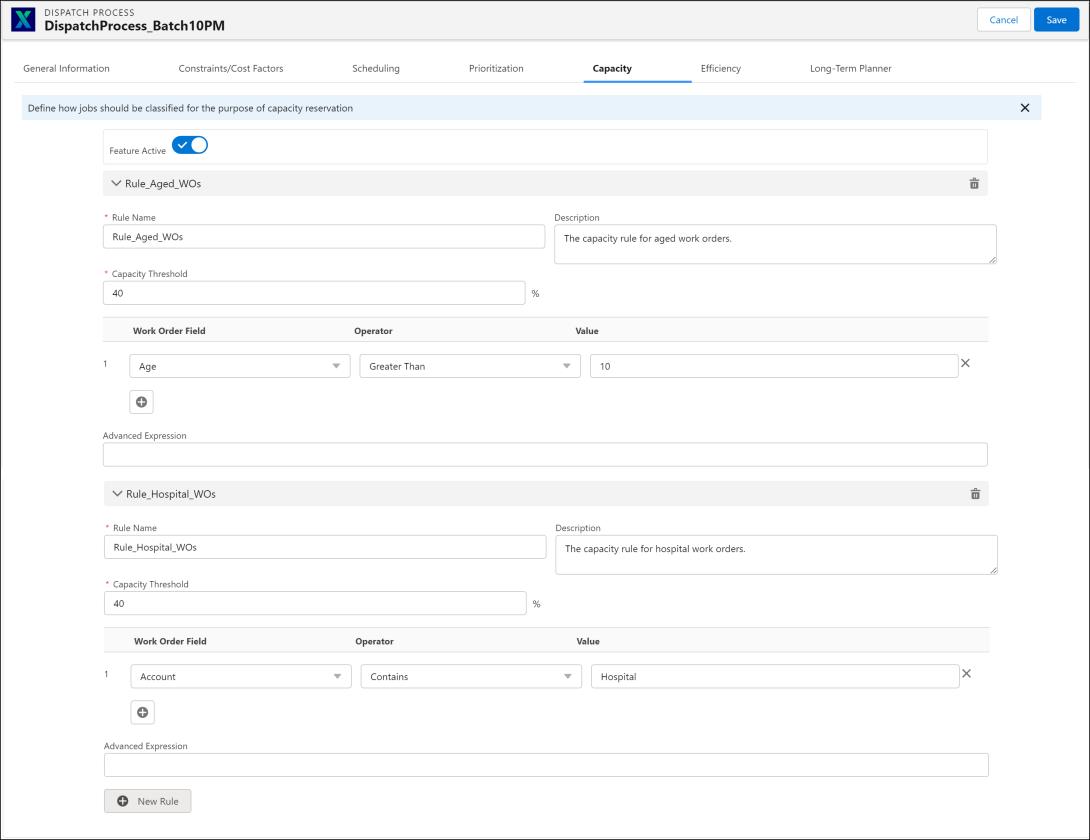
2. Select the Feature Active option.
3. Enter the details for the fields as described in the following table:
Field | Description | ||
|---|---|---|---|
Fields marked with * are mandatory. | |||
Rule Name* | Enter a rule name. Ensure that the rule name is readable and indicates the purpose of the capacity assignment. For example, "PM Work Orders". | ||
Description | Enter a detailed description of the rule. | ||
Capacity Threshold* | Enter the capacity threshold for the capacity rule in percentage. For example, if you want to limit the capacity for the PM work orders to 40%, enter 40. | ||
Condition | Using the combination of work order field name, operator, and value, enter the applicable entry criteria for the capacity rules you have created. Only those work orders that match the criteria will be considered for the capacity rule. Use the buttons marked with x and + to remove and add conditions respectively. Use Advanced Expression to enter conditions such as (1 AND 2) OR 3 if required.
| ||
• To create multiple capacity rules, click New Rule and add the rule details. • Work orders that do not match any capacity rule are automatically assigned a capacity threshold of 100%. • If you enable capacity rules, ensure that you create at least one capacity rule. If you enable the feature and do not create any capacity rules, you cannot save the dispatch process. |
Related Topic
For Capacity Rule known issue, see General Known Issues.