Creating Custom Dispatch Goals
To create a new custom dispatch goal and use it for the dispatch process:
1. Select New Goal as the option in the Dispatch Goal field in the Constraints/Cost Factors tab.
|
|
You can create a maximum of five custom dispatch goals. If there are five custom goals in your org already, the New Goal option is not available.
|
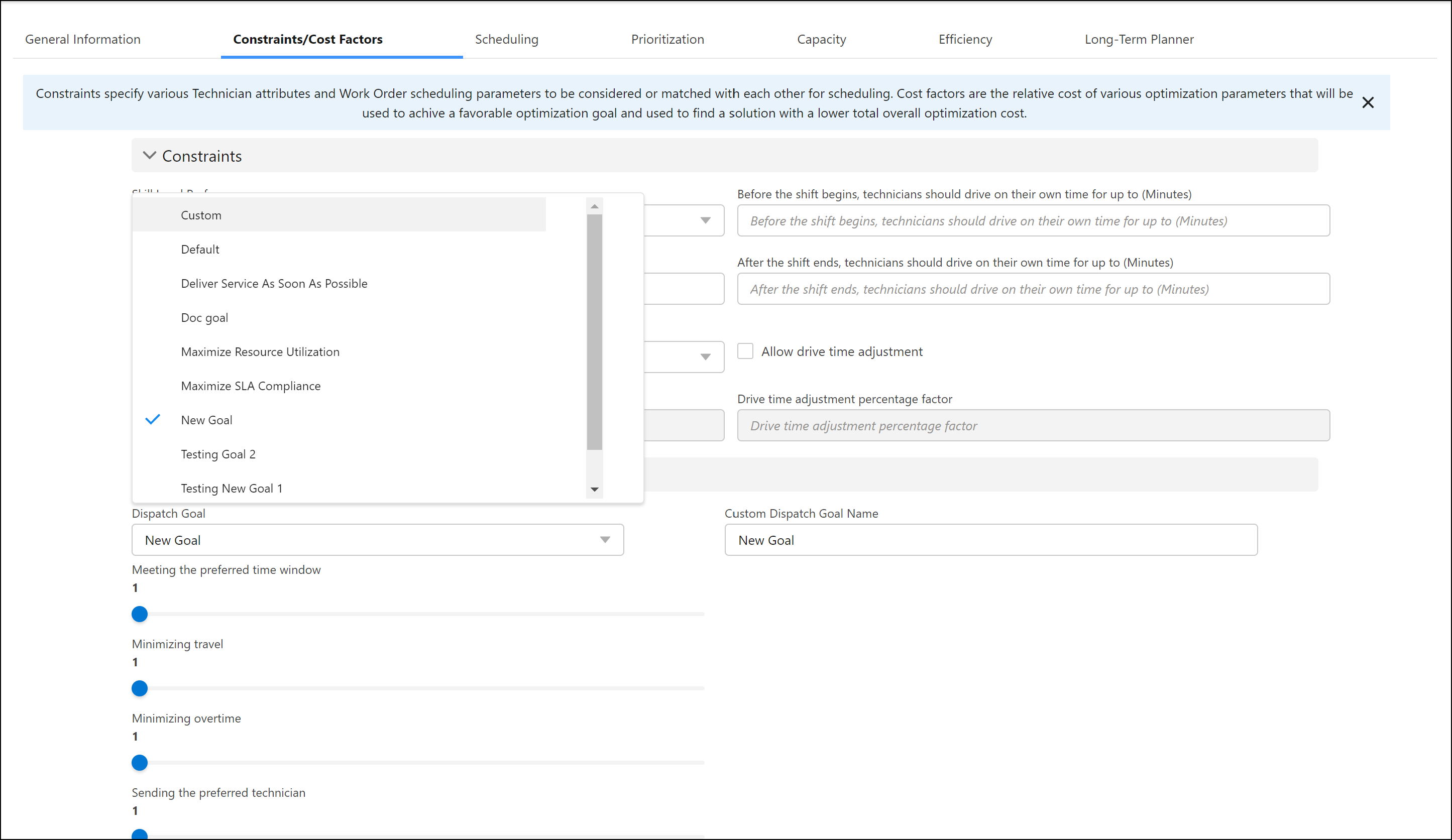
2. Provide a name for the dispatch goal in the Custom Dispatch Goal Name field.
3. Use the slider to specify the weightage factors. For more information, see Specifying the Weightage for Cost Factors.
• The custom dispatch goal is saved when you save the dispatch process. • The custom dispatch goal is made available for selection for all users after it is saved. |