Configuring MTTS Rules
Mean Time To Service (MTTS) is a combination of the two following industry-standard terms:
• Mean Time To Repair or Mean Time To Recovery (MTTR) represents the average time taken to put a defective component or system back in working order.
• Mean Time To Install (MTTI) represents the average time taken to install a product.
MTTS is represented in minutes in ServiceMax and is used by the Schedule Optimization engine to schedule an appropriate duration on a technician’s calendar. The MTTS duration set on a work order is also used as the Service Time when scheduling an event on a technician's calendar for that work order in the Dispatch Console.
|
|
• You can configure the default service duration time using SET004. This default service duration value is used to schedule work orders if none of the MTTS rules can be applied to it.
• The MTTS value specified in minutes in the rules is converted to seconds and populated in the Service Duration field in the work order.
|
To set up MTTS rules, navigate to > > . The MTTS Rules page is displayed, listing the available MTTS rules.
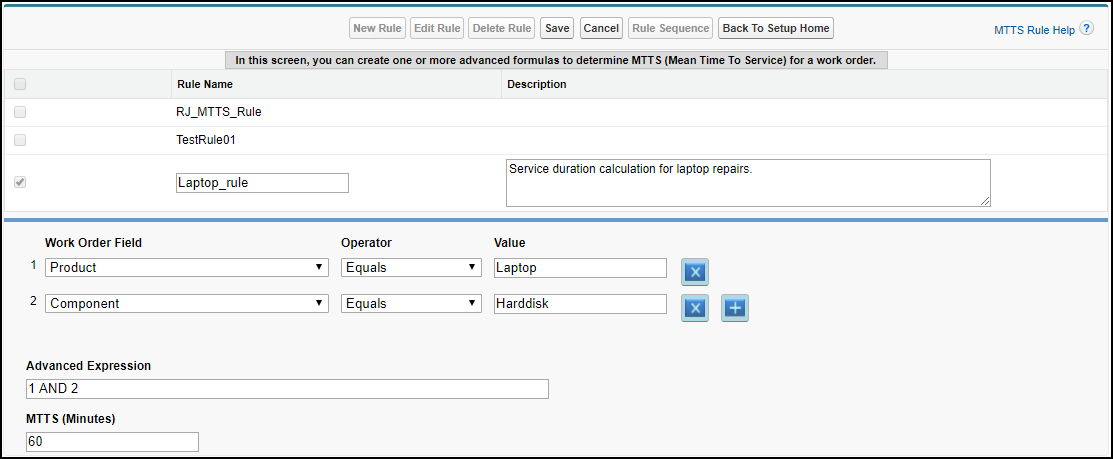
On the MTTS Rules page:
• To edit an existing rule, check the Select checkbox adjacent to the rule and then click Edit Rule.
• To delete an existing rule, check the Select checkbox adjacent to the rule and click Delete Rule.
• For information about creating anew MTTS rule, see Creating an MTTS Rule.
• For information about configuring the rule sequence, see Configuring MTTS Rule Sequence.