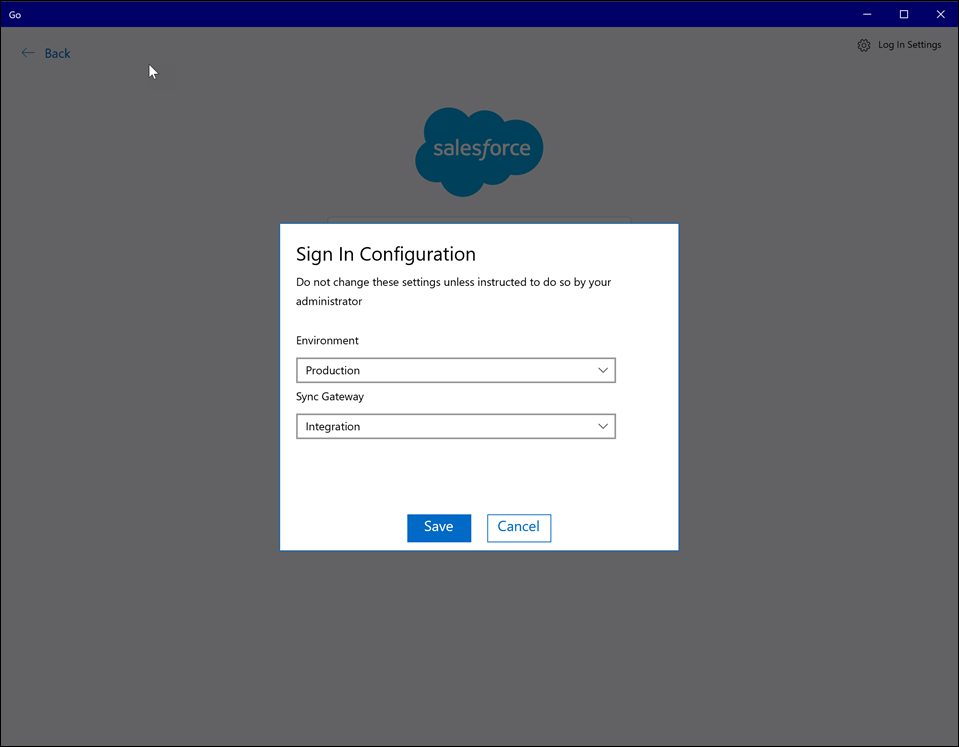Advanced Settings
Android and iOS
Tap Advanced Settings from the login screen to open the Advanced Settings screen. You can configure the following settings.
• Environment
• Sync Gateway
Share App Logs - The Share App Logs option is used if authentication cannot be completed, but the user wants to share the app logs for troubleshooting purposes.
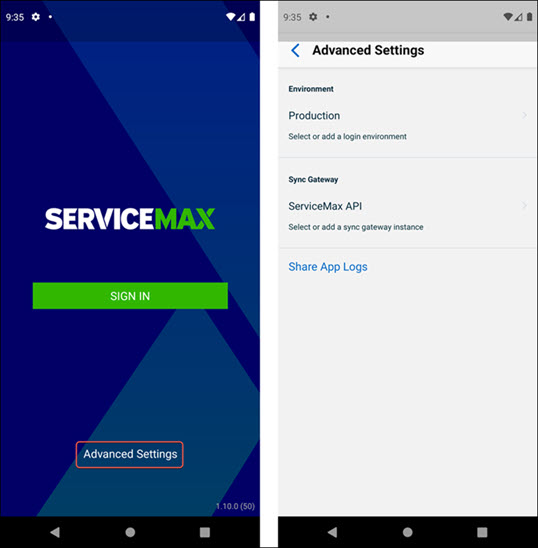
Windows
Before logging in to the app, ensure that the correct Salesforce org and sync gateway instance is selected to download the data on the app. Navigate to the Log In Settings gear icon to open the Sign In Configuration page. You can configure the following settings on this page.