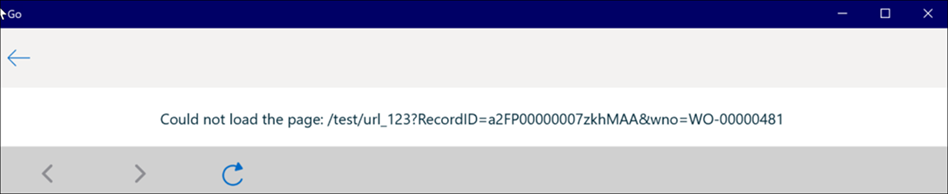Launching a URL
Android and iOS
SFM Custom Actions of type URL can be used to:
• Launch external websites or custom VF pages when online. Tapping the URL from the Actions menu launches the configured URL in the device's browser window. If the configured URL is a path to a VF page in your Salesforce org, it will navigate to the configured VF page.
• Launch any locally available third-party applications and pass parameters to these applications on the ServiceMax Go app for iPhone and ServiceMax Go app for Android Phone.
Windows
SFM Custom Actions of type URL can be used to launch any external website or VF pages using a View SFM Transaction. For more information about how to configure the Custom Action of type URL, see Configure Custom Action of type URL.
To Launch the URL:
1. Open any word order record in View SFM Transaction.
2. Click the SFM Transaction for URL from Action menu. Depending on the value of the Open URL in field, the configured URL opens within the application or in the device’s default browser. For more information, see URL.

Following are the option available in the launched URL:
• 


- To navigate to the next and previous pages from the launched URL.
• 

- To go back to the SFM page from which the URL was launched.
• 

- Refresh button- To refresh or reload the URL within the Go App.
An error message is displayed, if the incorrect URL is launched, as shown in the figure.