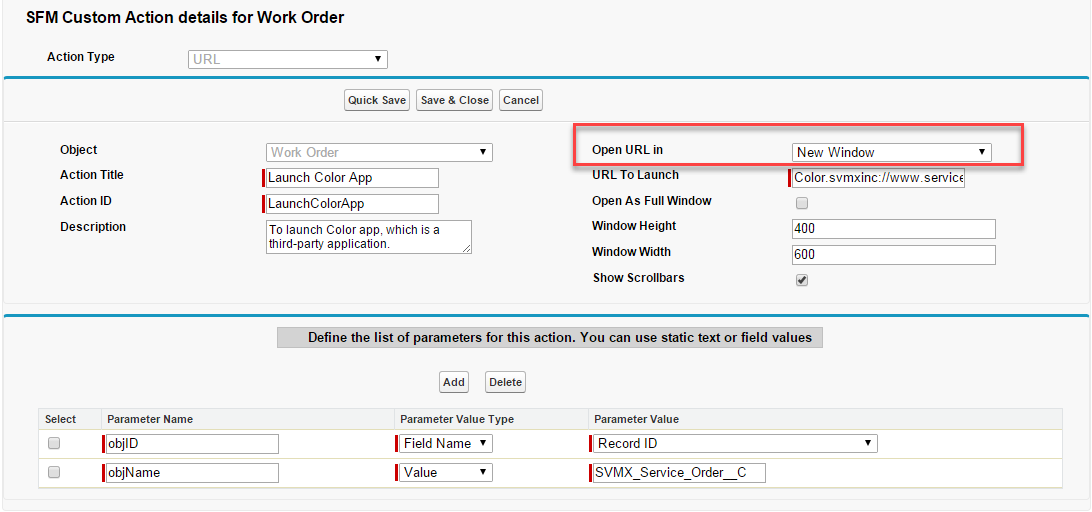URL
The Custom Action type URL allows the technician to launch Salesforce pages or external websites. For more information about configuring the Custom Action of type URL, see Configure Custom Action of type URL.
Admins can configure the Open URL in field to launch a Custom Action of type URL in either embedded WebView or the device’s default browser. The Open URL in dropdown list has the following options:
• New Window: The URL opens in the device’s default browser, such as Chrome or Safari.
• Existing Window: The URL opens in the embedded WebView within the app.
|
|
• The users are asked to provide valid credentials for the URLs that need additional authentication.
• Other settings, such as Open as Full Window, Windows Height, Windows Width, and Show Scrollbar, are ignored.
• LWC is not supported to load in custom actions.
|