Configuring Knowledge General Settings
The integration of the Salesforce Knowledge in the ServiceMax Go app allows you to enable the technicians to download and use the Salesforce Knowledge articles related to the object records. You must have the Salesforce Knowledge license to link the articles and the object with the Connected Service Tip. For more information, see Prerequisites to Knowledge General Settings.
Currently, you can link the Salesforce Knowledge Articles with the Work Order. For more information, see Displaying Knowledge Article in an SFM.
|
|
Ensure that you have configured the prerequisites steps.
|
To enable or disable the Knowledge General Settings:
1. Navigate to ServiceMax Setup > Mobile > Mobile Console > Group Settings Manager.
2. Click the action menu at the end of the row of the group profile.
3. Click Manage Configurations to manage the configurations.
4. Navigate to Knowledge > General from the left pane.
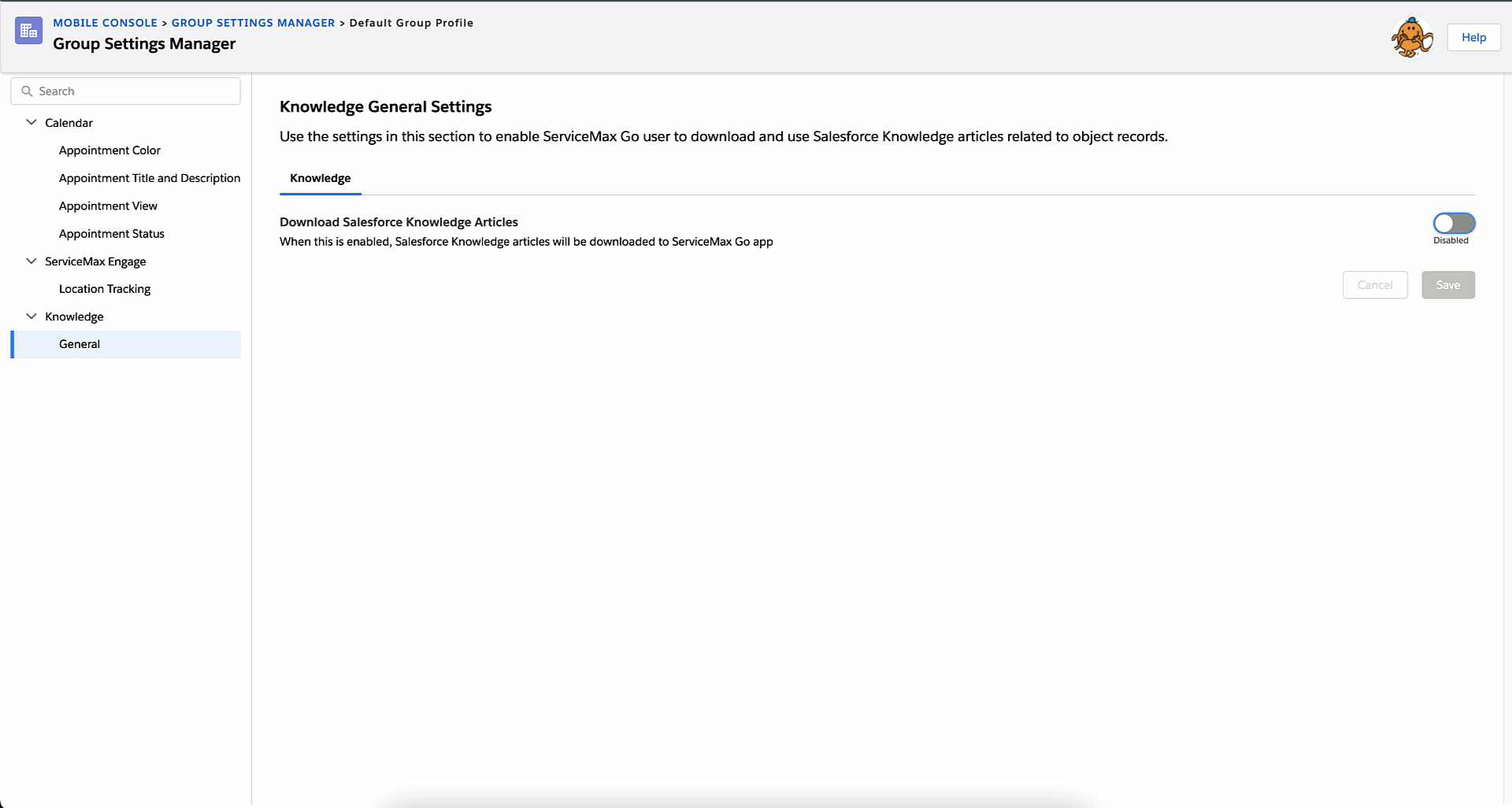
5. Click the toggle button for Download Salesforce Knowledge Articles. By default, the option is disabled.
6. Click Save.