Copying Child Records
Copy the content of a child record on the childline grid to copy the content and create another record.
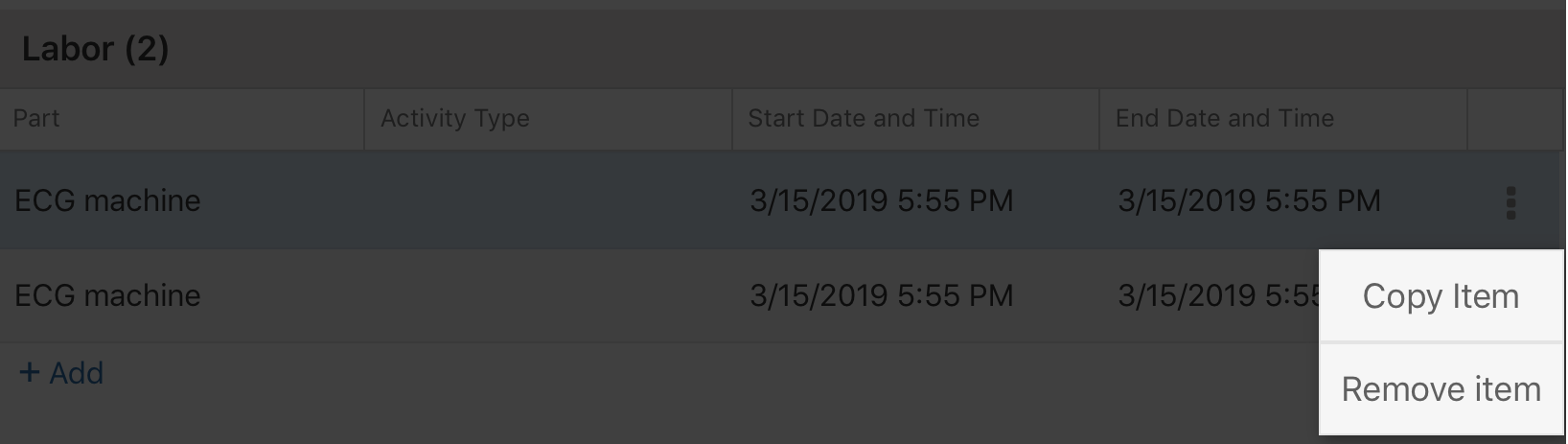
1. Click the Hamburger menu icon across the respective record from the grid.
2. Select Copy Item.
3. Copied entries get displayed below the childline.
4. You can also copy the content of the child record from the Add/ Edit screen.
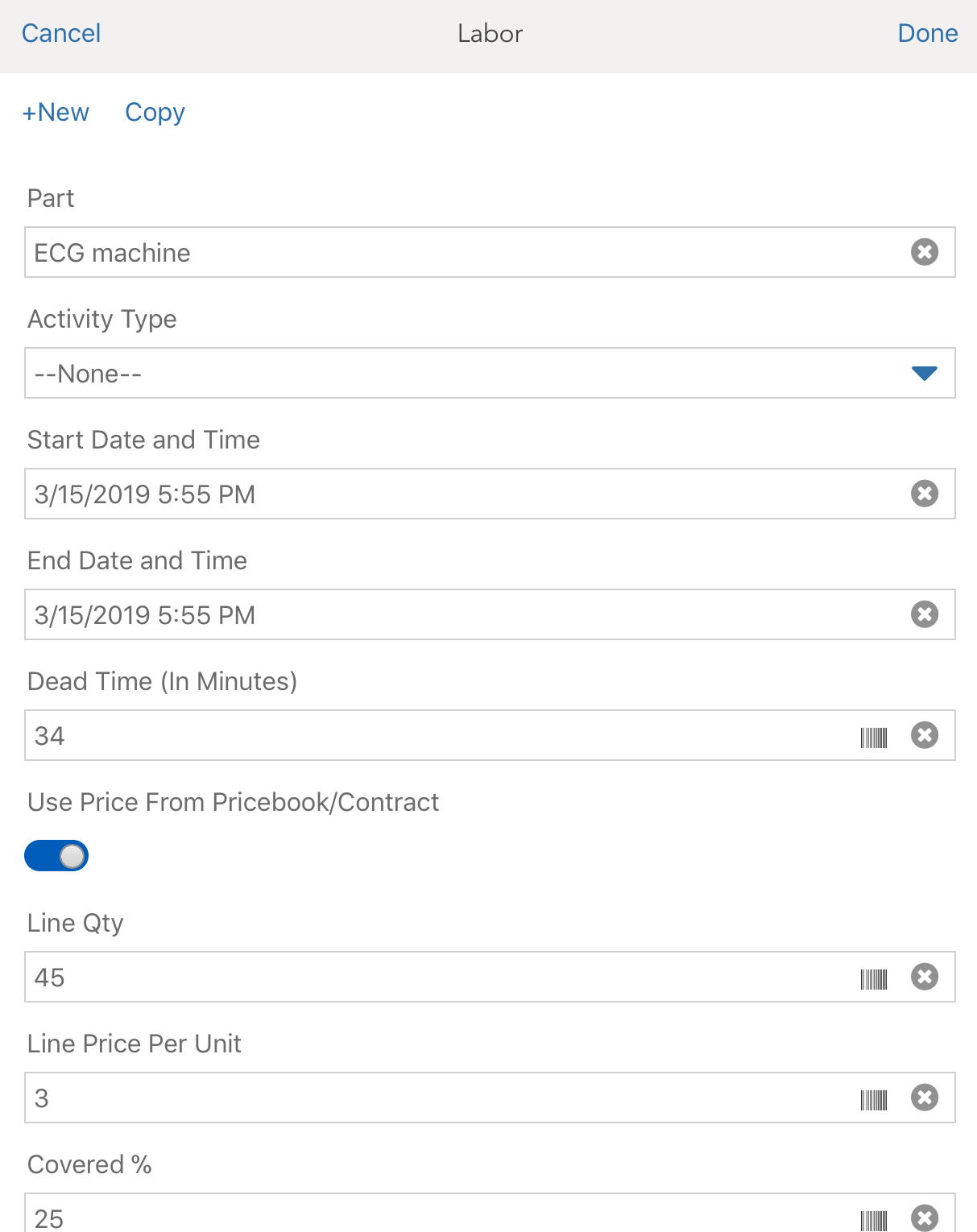
5. Click Copy from the top of the screen.
6. Copied content is displayed.
See Also: