Using Multi Add
Configuring the multi-add option in an SFM allows you to add multiple records together. For more information on configuration, see Page Layout. 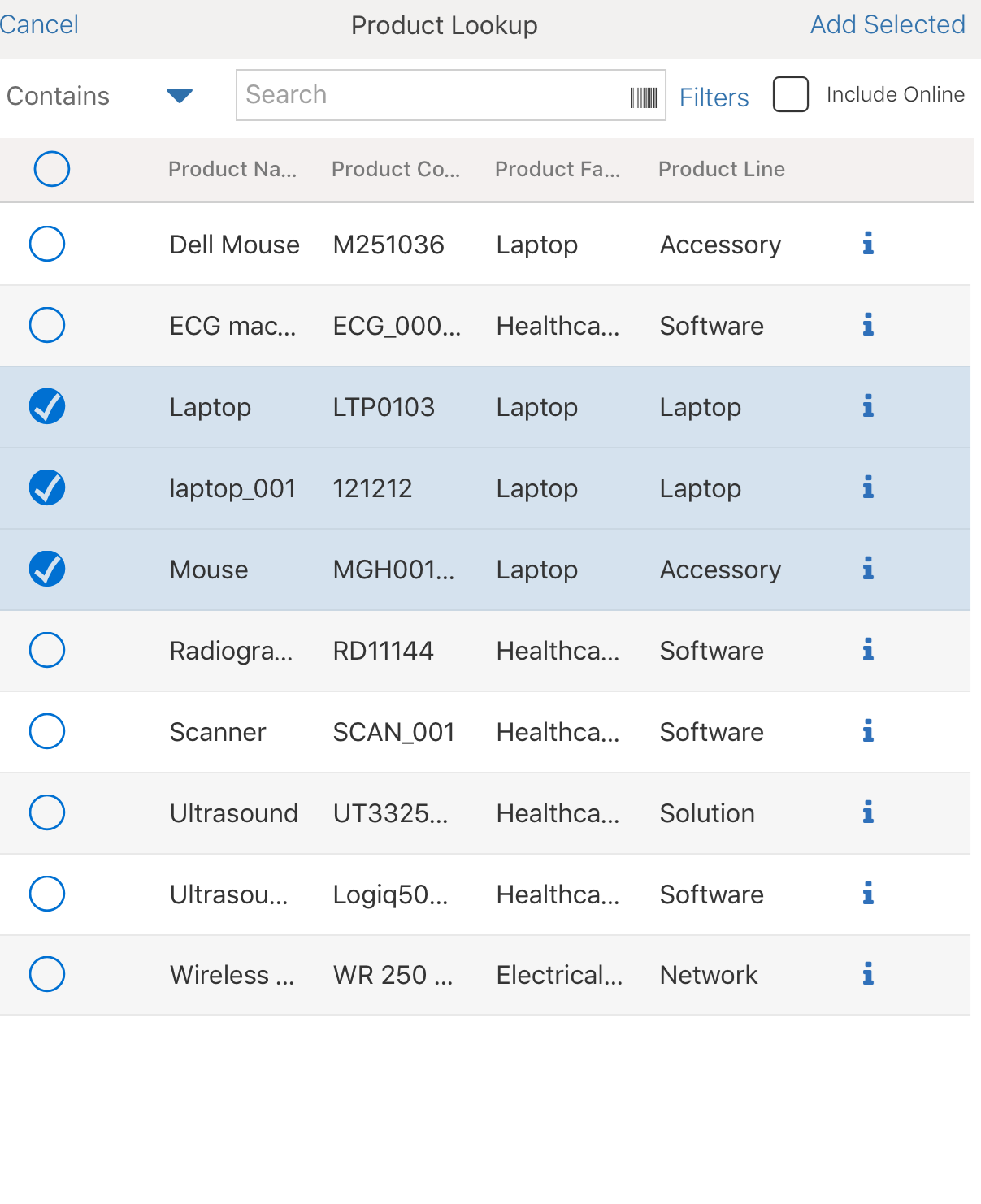
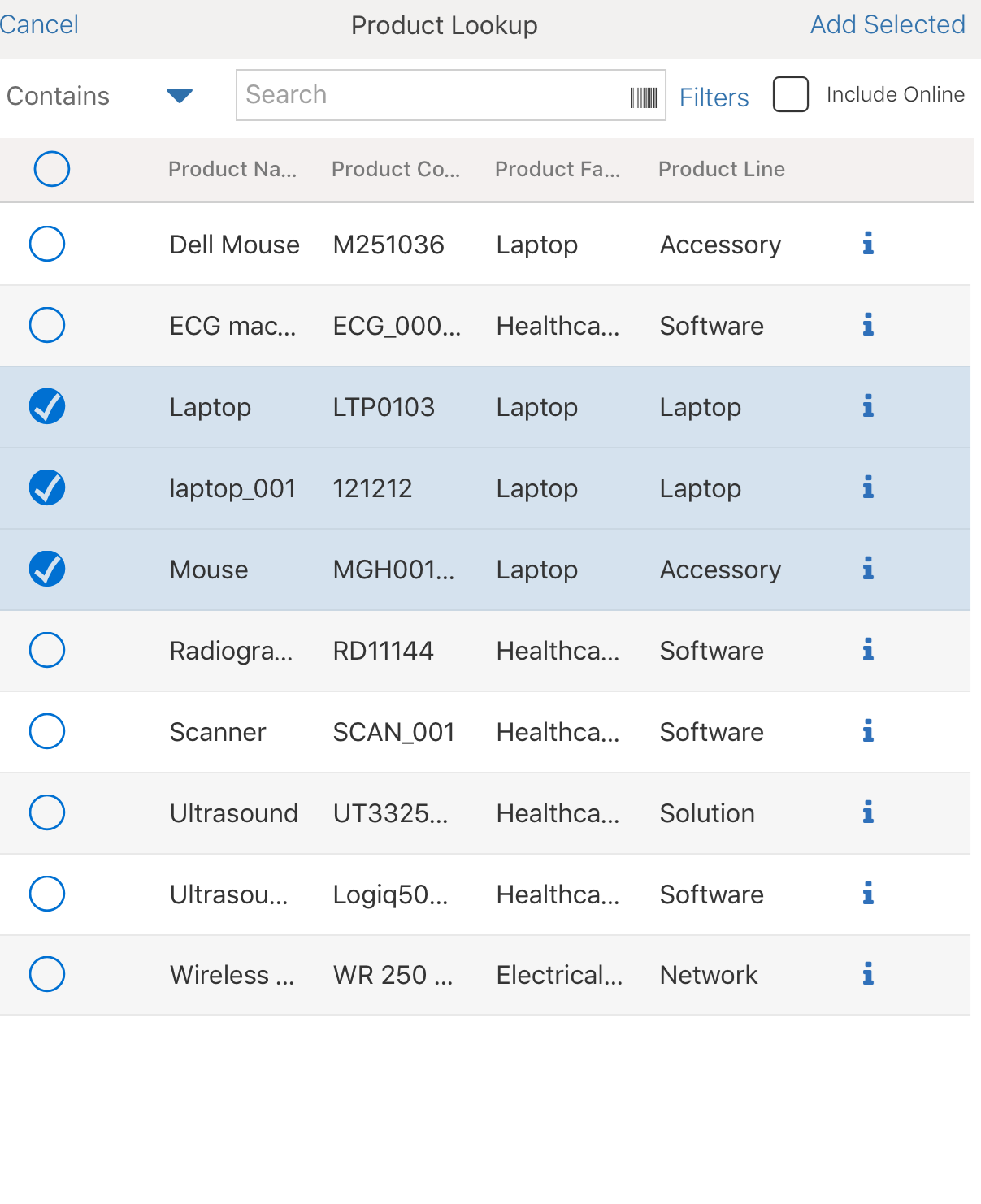
To add records in multi add window:
1. Use the lookup search option to find the records. For more information, see Edit Lookup Fields.
2. Click the checkboxes next to the respective records. To select all the records together, click the check box on the column header as shown in the following screen.
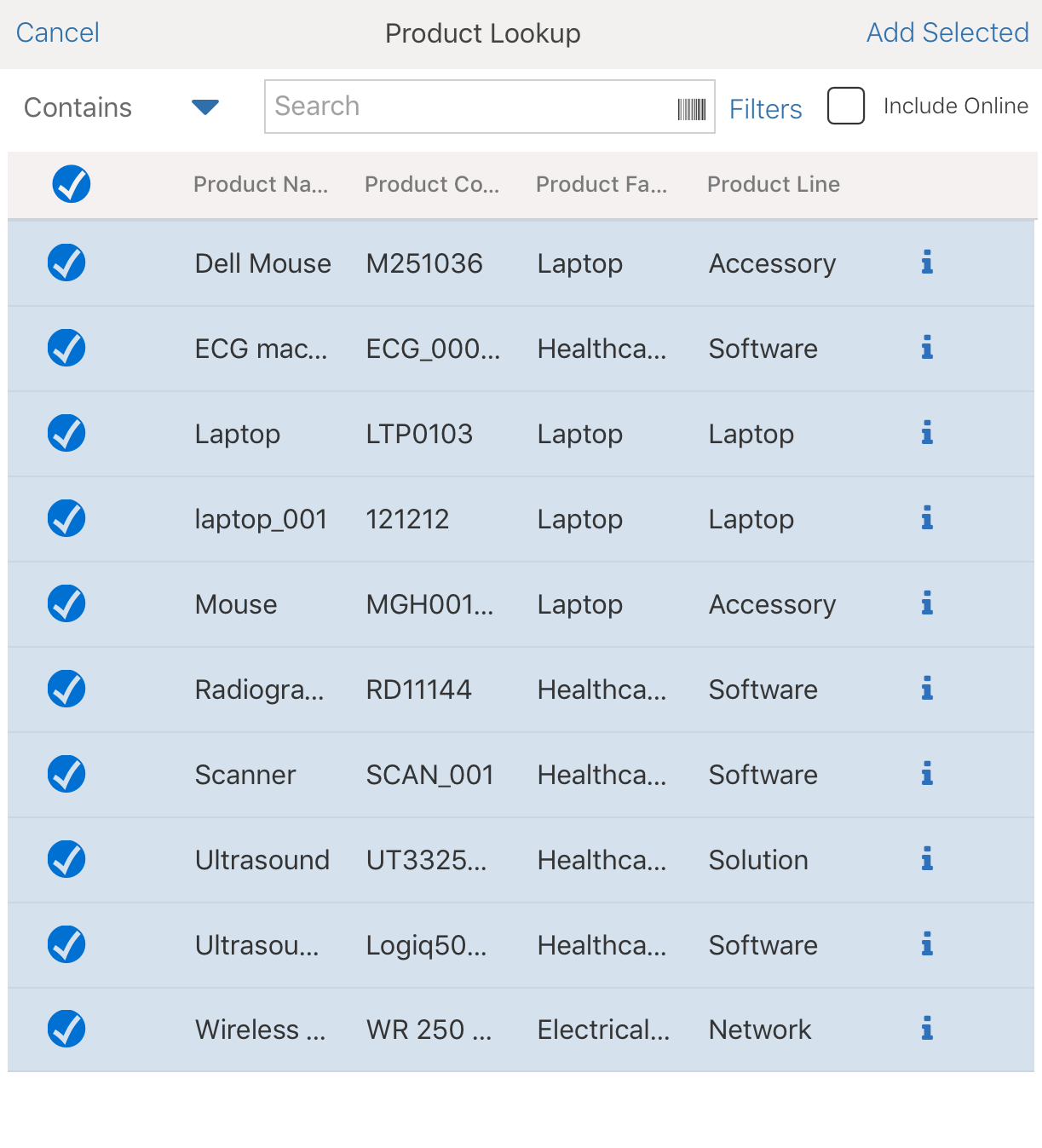
3. Click Add Selected.
4. Tap the Information icon to view the details of each record in a pop-up window.