Update Work Order with Installed Product Details
The details for the Update Work Order with Installed Product Details flow are as follows:
• Name: Update Work Order with Installed Product Details
• API Name: WORD_Update_Work_Order_with_IB_Details
• Description: This flow updates the Work Order’s Account and Product with Installed Product respective fields.
You can use the following steps to activate the flow.
1. Go to Salesforce Setup > Flows. The flow list page is displayed.
2. Select Update Work Order with Installed Product Details. The Flow Builder page is displayed. A sample flow is displayed as follows.
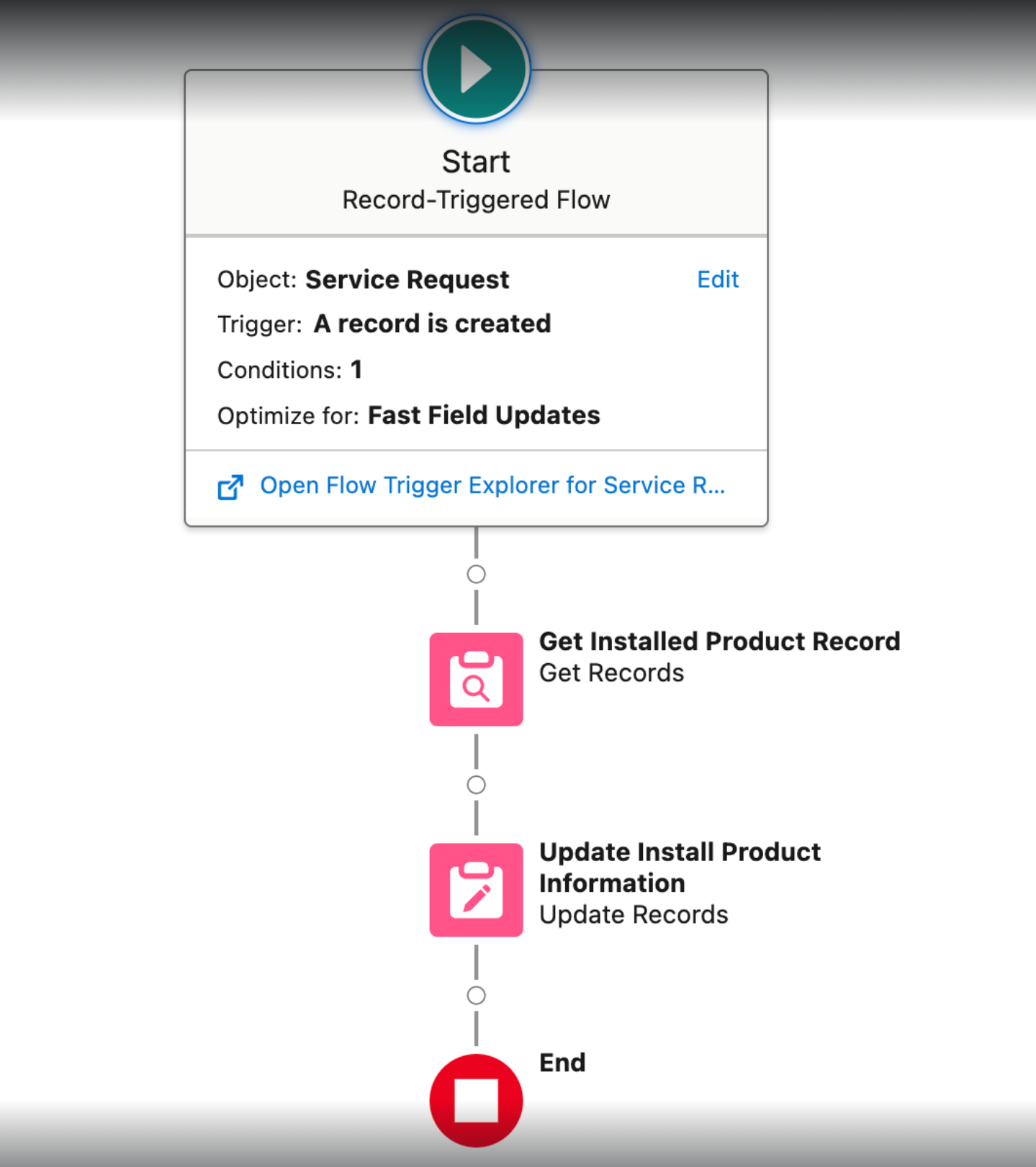
3. Click Activate to enable the flow.
4. Run the flow After/Before the Work Order record is Inserted and set it to Disabled/Inactive state by default.
Ensure that conditions are in place to check if the Product and Account fields are not null. |