Update Service Request with IB Details
The details for the Update Service Request with IB Details flow is as follows:
• Name: Update Service Request with IB Details
• API Name: SREQ_Update_Service_Request_with_IB_Details
• Description: This flow updates the Service Request’s Account and Product with Installed Product respective fields.
You can use the following steps to activate the flow.
1. Go to Salesforce Setup > Flows. The flow list page is displayed.
2. Click the Update Service Request with IB Details flow. The Flow Builder page is displayed. A sample flow is given for your reference.
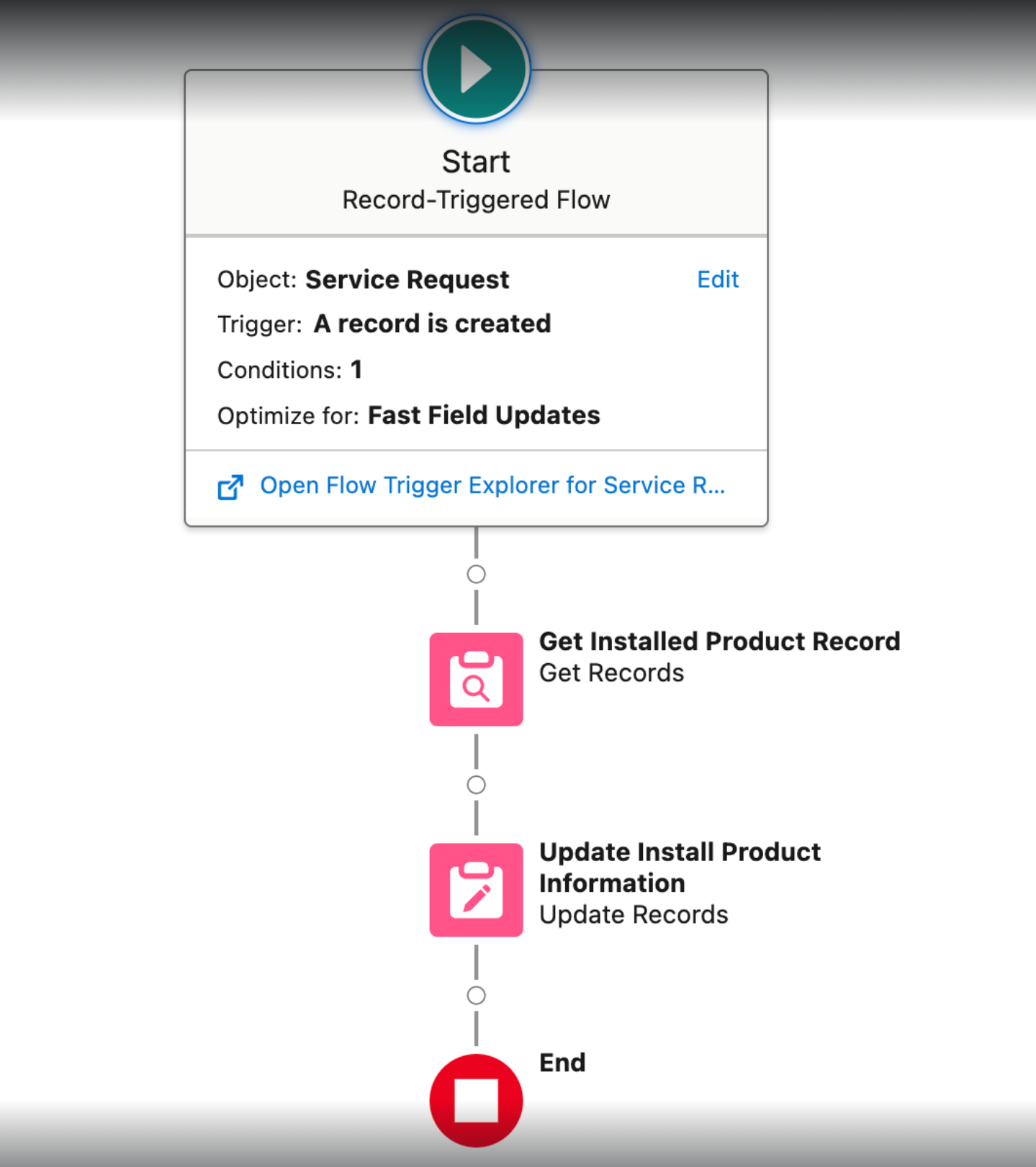
3. Click Activate to enable the flow.
4. Run the flow after or before the Work Order record is Inserted and set it to Disabled or Inactive state by default.
Ensure that conditions are in place to check if the Product and Account fields are not null. |