Assignment Tab in 23.2
In the Assignment tab, you can assign group profiles and their corresponding Salesforce profiles associated with the timesheet configuration.
Prerequisites: The Timesheet Configuration should be active by enabling the Active field in the Properties tab.
You can access the Assignment tab from ServiceMax Setup > Service Organization > Timesheet screen. To assign group profiles, see Selecting Group Profile linked to Timesheet Configuration.
|
|
If all the associated Salesforce profiles are removed from the Group Profile, then the Assignment tab displays the Group Profile without any Salesforce profiles.
|
The following screen displays the Assignment tab.
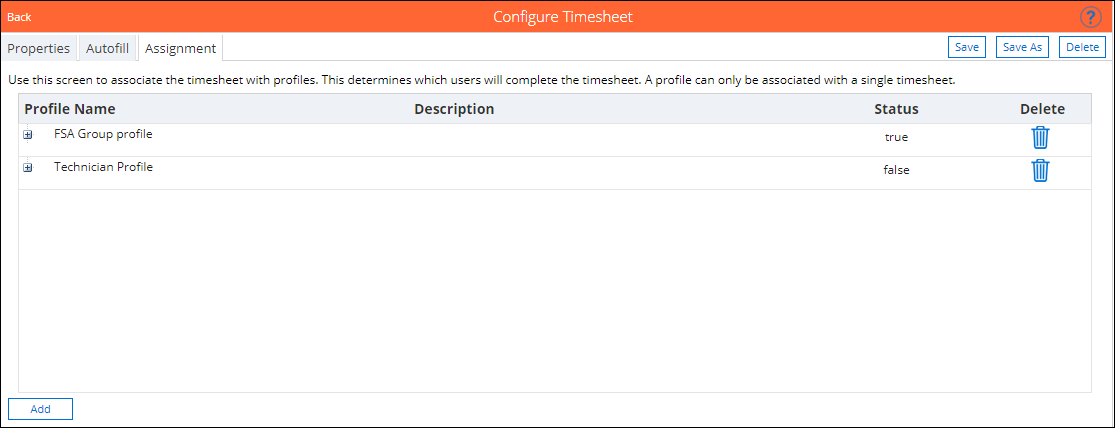
Generate Timesheet Headers for Active Technicians
A group profile can contain active and non-active users. The users can be associated with Active or Inactive technicians. If you want to generate timesheet headers for only those users who are associated with the active technicians in a group profile, then set the global setting SET002 (Module: Timesheets; Submodule: Timesheet Configuration) to True.
• If the setting is True, timesheet headers are generated for users who are associated with the active technicians in a group profile.
• If the setting is False, timesheet headers are generated for all users irrespective of whether the associated technician record is active or inactive.
For more information about the setting, see SET002.
The following table explains the conditions when the SET002 is set to False and whether a timesheet header is created or not.
Read the Yes/No answer column-wise for each condition. |
Conditions | Yes/No | Yes/No | Yes/No | Yes/No | Yes/No | Yes/No | Yes/No | Yes/No | Yes/No |
|---|---|---|---|---|---|---|---|---|---|
Does the User have SFDC User Record? | Yes | Yes | No | No | Yes | Yes | No | Yes | Yes |
Is SFDC User Record Active? | Yes | No | - | - | Yes | No | - | No | Yes |
Does the User have a Technician Record? | Yes | Yes | Yes | Yes | No | No | No | Yes | Yes |
Is Technician Record Active? | Yes | Yes | Yes | No | - | - | - | No | No |
Is Timesheet Header Created? | Yes | No | No | No | Yes | No | No | No | Yes |
The following table explains the conditions when SET002 is set to True and whether a timesheet header is created.
Read the Yes/No answer column-wise for each condition. |
Conditions | Yes/No | Yes/No | Yes/No | Yes/No | Yes/No | Yes/No | Yes/No | Yes/No | Yes/No |
|---|---|---|---|---|---|---|---|---|---|
Does the User have SFDC User Record? | Yes | Yes | No | No | Yes | Yes | No | Yes | Yes |
Is SFDC User Record Active? | Yes | No | - | - | Yes | No | - | No | Yes |
Does the User Have a Technician Record? | Yes | Yes | Yes | Yes | No | No | No | Yes | Yes |
Is Technician Record Active? | Yes | Yes | Yes | No | - | - | - | No | No |
Is Timesheet Header Created? | Yes | No | No | No | No | No | No | No | No |