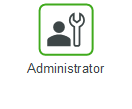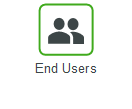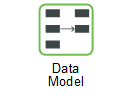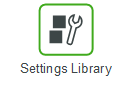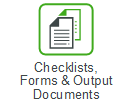Timesheets
Timesheets enable the admins to define and manage timesheet configurations for field service technicians. It allows tracking, summarizing, and reporting the time spent on technician activities. With Timesheet, field service technicians can record details of time spent, define labor and travel types, and record non-work order-related calendar events. Timesheets also provide the ability to define technician activities, process timesheets, and set intervals for processing.
Technicians use various methods to track the time spent on different activities. This includes Work Detail records of type Labor and Travel, calendar events for non-work order-related work and tasks, and the time spent executing a task. Timesheets refer to collated data on the time spent by technicians daily.
The primary building blocks of the timesheet record are:
• Timesheet: The Timesheet is the highest level of consolidation and is associated with a technician for a configured span of days (weekly, bi-monthly, or monthly).
• Timesheet Daily Summary: The Timesheet Daily Summary is a child record of the Timesheet record and represents consolidation per day for each applicable day in the span of the Timesheet.
• Time Entry: This is the granular entity that records the actual time spent per activity. The activity is a work detail, event, or task. It is a child of both Timesheet and Timesheet Daily Summary.
◦ Work Order time entries: Work Order events, Labor and Travel Work Detail lines, ServiceMax events, and Salesforce events qualify as Work Order time entries.
◦ Non-Work Order time entries: Meetings, Training, Sick, or Paid leaves qualify as Non-Work Order time entries.
|
|
Timesheets are supported on all mobile devices. Timesheet objects can be downloaded to all mobile apps and accessed through SFMs.
|
What Do You Need Help On?