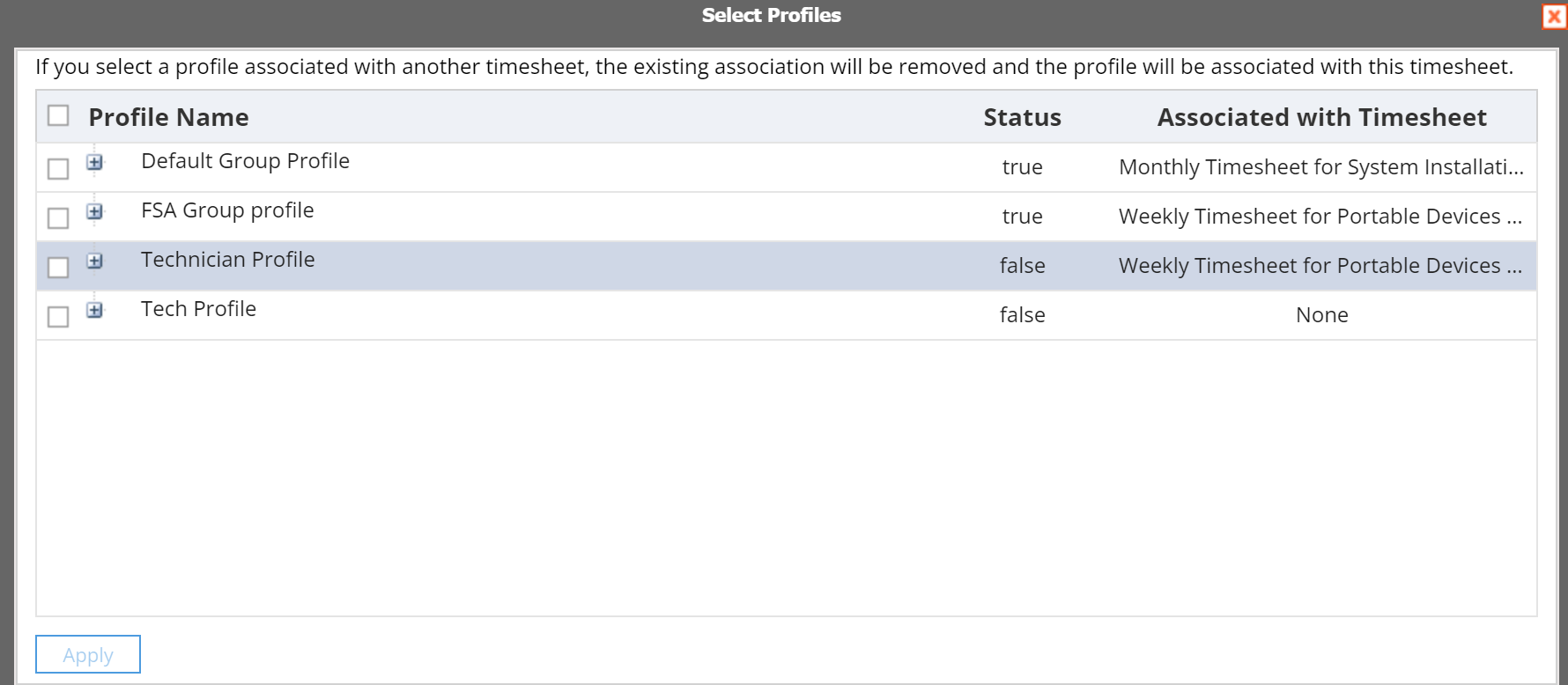Selecting Group Profile Linked to Timesheet Configuration
To associate a ServiceMax Group Profile(s) along with the corresponding Salesforce profiles to a Timesheet Configuration do the following:
1. Go to > > .
2. Click Add.
3. Go to the Assignment tab.
4. Click Add. The Select Profiles window is displayed.
5. Click + to select the Salesforce profiles. The following fields are displayed:
|
Field
|
Description
|
|---|---|
|
Profile Name
|
The name of the group profile.
|
|
Status
|
This displays True or False information, depending on whether or not the assigned profiles are assigned to the Timesheet.
|
|
Associated with Timesheet
|
The name of the profile to which the Timesheet is assigned.
|
6. Click Apply.
|
|
If you select a profile assigned to another timesheet configuration, it is reassigned to the current timesheet.
|
7. Click Save.