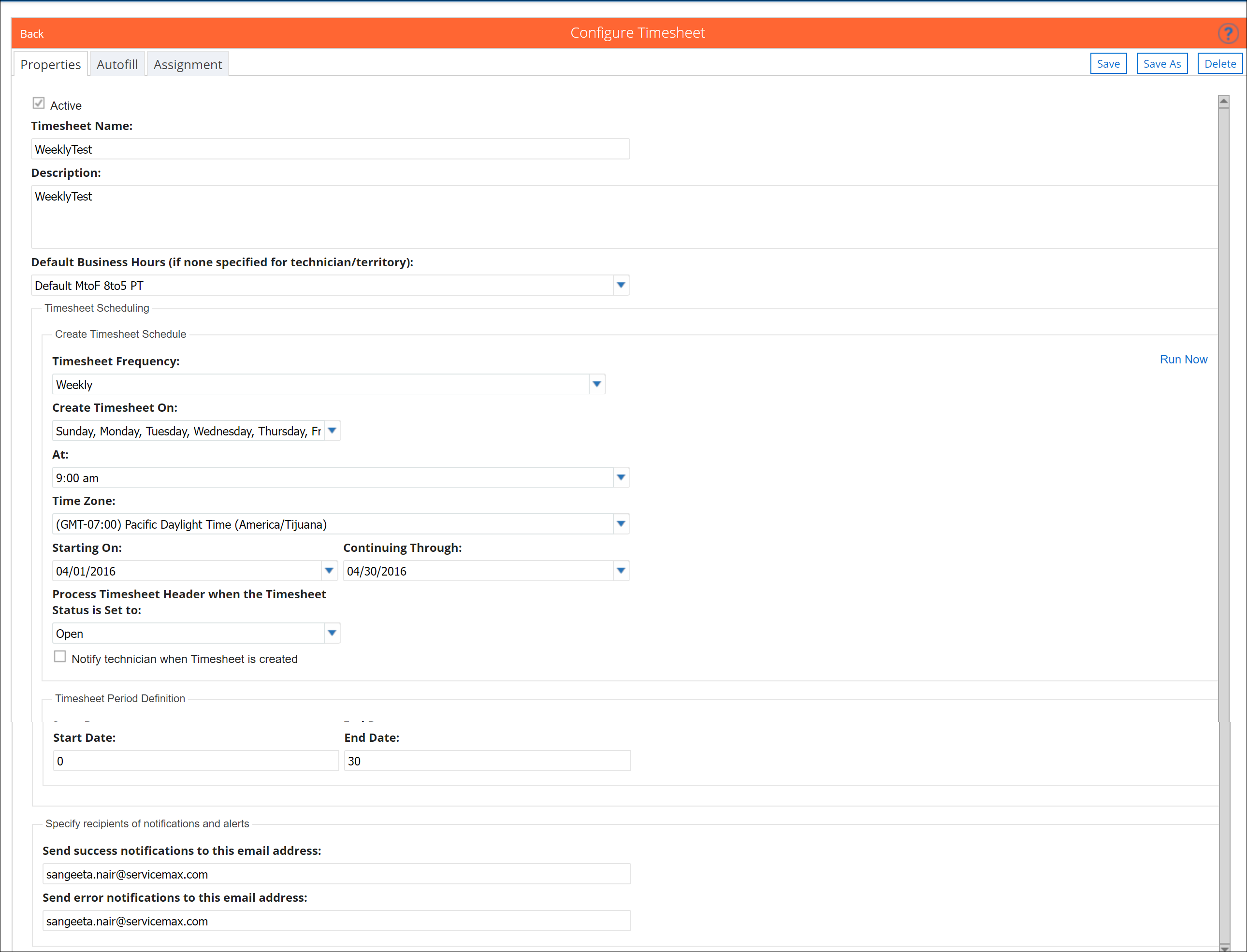Adding a Timesheet Configuration in 23.2
You can add a timesheet configuration and define the schedule for creating timesheets and timesheet daily summaries.
To add a timesheet configuration:
1. Go to Home > ServiceMax Setup > Service Organization > Timesheet. The Timesheet list view page is displayed.
2. Click Add .
The Configure Timesheet page is displayed with the following tabs:
◦ Properties Tab
◦ Autofill Tab
◦ Assignment Tab