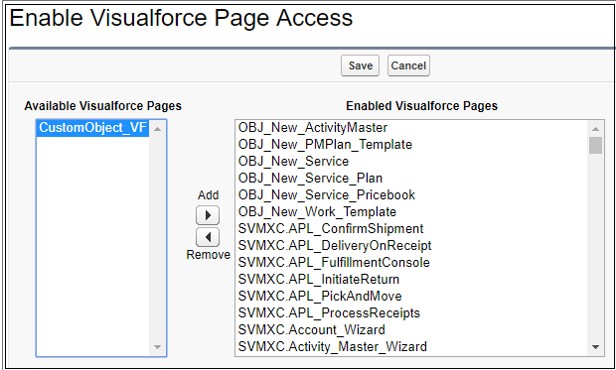User Profile Updates for Created VF Pages
If the message Content cannot be displayed: You do not have sufficient privileges to access the page:/apex/FS_Project_VF_Wizard is displayed, perform the following steps to assign the wizard to the user’s profile.
1. Log in to Salesforce as a System Administrator.
2. Access user's profile.
3. Click on Enabled Visualforce Page Access section.
4. Click Edit. The newly created VF page wizard should now be available.