Replacing S-control SFW with VF Page SFW
After you run the configurator, the option Swap SFM Wizard S-Controls with VF Pages is automatically selected. You cannot edit this option. After you run the configurator, the S-control is replaced with the Visualforce page for both standard and custom objects.
|
|
S-controls for external (or third party) managed package objects will not be replaced.
|
This does not cause any change in the user interface or functionality of SFM wizard delivery for end users. This is a technical improvement being provided to enable enhanced compatibility with the enhancements of the Salesforce platform.
To manually remove the S-control based SFM Delivery and replace it with Visualforce Component on the Page Layout:
1. Edit the page layout.
2. Remove the S-control based wizard (<s> ServiceFlowWizard) from the page layout section.
3. Select the Visualforce Page option, click the required wizard (<object_name>_wizard) and then drag it to the required page layout section.
4. Ensure that you enable scrolling if you have more SFMs compared to section height.
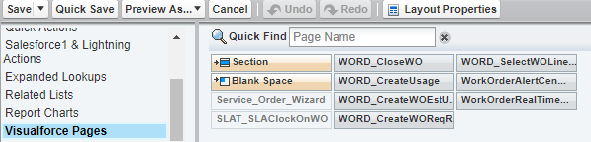
To realize SFM wizards delivery using Visualforce page for any object that does not have standard SFM wizards, a custom Visualforce page can be built with the following markup:
<apex:page standardController="SVMXC__Service_Order__c" sidebar="false">
<SVMXC:SFM_Wizard recordId="{!SVMXC__Service_Order__c.Id}" />
</apex:page>
<SVMXC:SFM_Wizard recordId="{!SVMXC__Service_Order__c.Id}" />
</apex:page>
In the above markup, replace SVMXC__Service_Order__c with the API name of the object for which you need the SFM wizard Visualforce page.
Include this Visualforce page in a new section at the top of the Salesforce page layout(s) of the object.