Creating an FCO Search using Technical Attributes
To perform an FCO search based on Technical Attributes, you need to Define the Search using the Technical Attributes search type.
Prerequisite: To define the search for the Installed Products, select one of the following options:
• All Levels of IB: Select this option to search all levels including the top-level and parent level of IB of IB attributes.
• Top Level IBs: Select this option to search all top-level installed product records, excluding any IP records that are a child record.
|
|
The options All Levels of IB and Top Level IBs are available only for Installed Products and Technical Attributes search types.
|
To define a search query for the Technical Attributes search type, perform the following steps:
2. Click the + button to create a query.
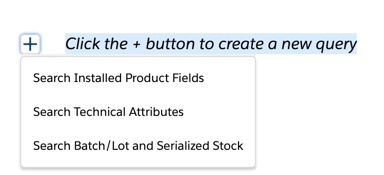
3. Select Search Technical Attributes from the drop-down. The following Search Technical Attributes section is displayed:
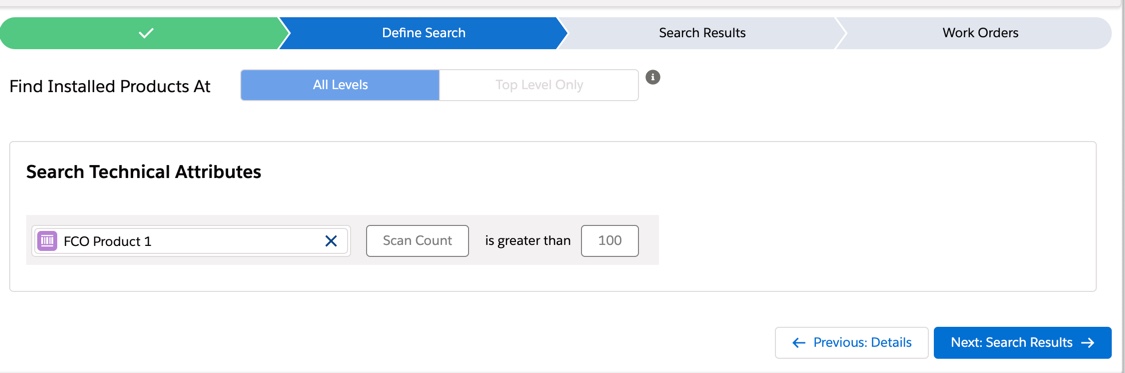
4. In the Search Technical Attributes section, for adding multiple search lines using the Expression Builder:Creating search expression using Expression Builder for Technical Attributes.