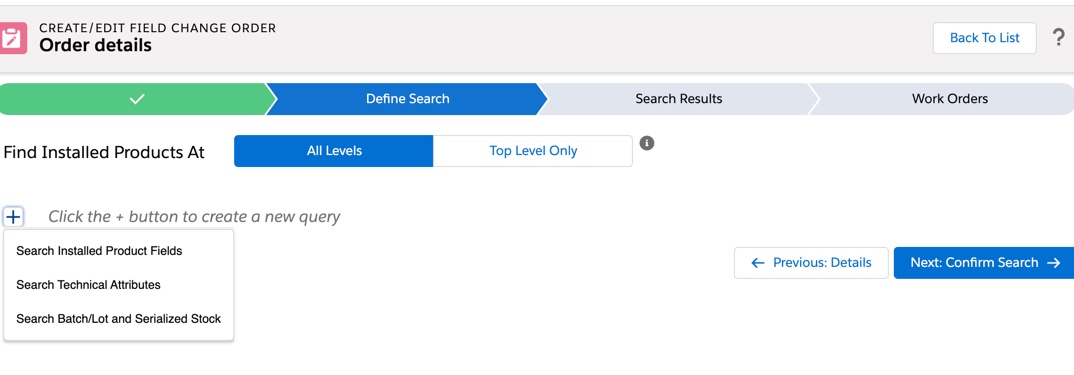Defining the FCO Search Criteria
The Define the FCO Search screen allows you to create a sophisticated search expression on your install base or inventory, to locate assets affected by the FCO.
The following search types are available in the FCO Creation wizard:
• Search Installed Product Fields: Allows you to define a search for the installed product object attributes based on the IP field attributes or values. The following options are available for this type of search:
◦ Any Product: Search for any available Installed Product field
◦ Specific Product: Search for a specific Installed Product by typing the name of the product in the search field.
• Search Technical Attributes Fields: Allows you to define a search for the installed product object, based on the technical attributes of a product.
• Search Batch Lot and Serialized Stock Fields: Allows you to define a search for the Inventory objects, based on batch/lot or serial numbers for the stock.
To define a search in the FCO Creation wizard, perform the following steps:
1. From the FCO Console Landing Page, navigate to the Details tab and input any required information for the FCO Header.
2. Click Next: Define Search.The Define Search screen is displayed as shown: