Properties - Transactions Editor
The Properties tab allows you to create or edit a name, associate tags, and provide a description of the existing or new SFM transaction.
The following screen displays the landing page for Transactions Editor:
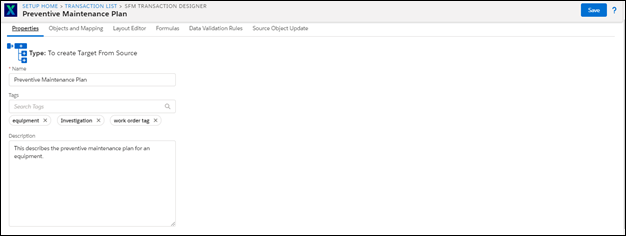
Breadcrumbs in Transactions Editor
The breadcrumbs are the links above the page title, and they help in the navigation to the list views and indicate the current location of the user.
The following screen displays the Breadcrumbs in the Transactions Editor:
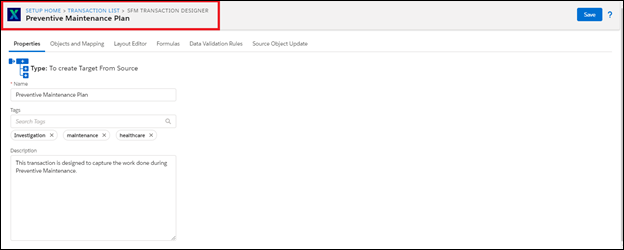
Type of SFM Process
This space displays the type of process created. In this case, it helps the end user to create a Target object from the Source object.
The following screen displays the type of SFM Process:
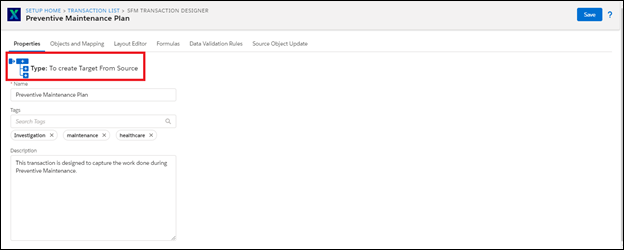
Fields | Description | ||
|---|---|---|---|
Name | This column displays the name of the transaction.
| ||
Tags | Tags are used to group the SFMs under selected categories. In this case, healthcare, investigation, and maintenance are the given tags under which the Preventive Maintenance Plan can be categorized. The system will start suggesting tags after the user enters two characters.
| ||
Description | The Description field in the Transactions Editor can be edited. |