Picklist Fields
A picklist is used to select a single value for a field.
The following screen displays a sample picklist field.
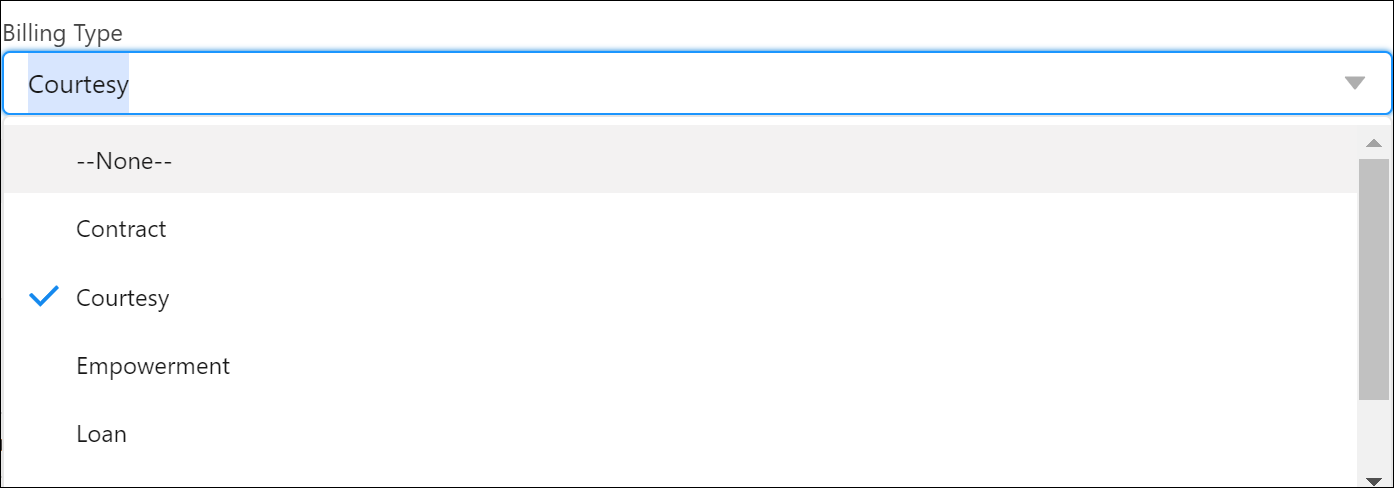
Select Values in Picklist
You can use a mouse or a combination of tab and up or down arrow keys to select a value from the picklist fields.
To select a value in the picklist field:
1. Open any record.
2. Launch an SFM Transaction.
3. Choose any of the following methods:
◦ Click the picklist field drop-down list and select a value using a mouse.
◦ Type in the picklist field to refine the list of values. If the refined list contains a single value, then that value is selected automatically. If the refined list contains multiple values, then you have to select the value manually.
◦ Use the tab key to reach the picklist field. Then, use the up and down arrow keys to navigate the picklist drop-down list. When you select your desired value press the Enter key. When done, use the tab key to navigate to the next field.
4. Click Save.