Overlapping Events
When a new event overlaps with any existing Work Order event or an existing Work Order event is edited in such a way that it overlaps with another event associated with the same technician and work order, the overlapped duration is considered only once. It is not double counted. This happens only if the value of global configuration setting SET025 is Allow and SET026 is True. Listed below are few scenarios which illustrate the various possibilities of overlap from partial overlap to full overlap and the calculation of Work Order Scheduled Duration field based on the overlapped duration.
Scenario 1: Partial Overlap
An existing event E1 has 6 hours of Service Duration and the new event E2 created overlaps with E1 for 2 hours of Service Duration out of total 4 hours of Service Duration then the total Scheduled Duration of the Work Order is calculated as the sum of all the events service duration minus overlapped duration.
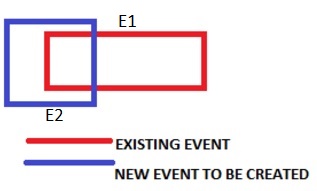
Scheduled Duration = E1 Service Duration + E2 Service Duration - Overlapped Duration
Scheduled Duration = 6 hours + 4 hours - 2 hours = 8 hours
Scenario 2: Total Overlap
An existing event E1 has 8 hours of Service Duration and another existing event E2 is edited in such a way that it overlaps fully with E1 for 8 hours of total Service Duration then the total Scheduled Duration of the Work Order will be calculated as follows:
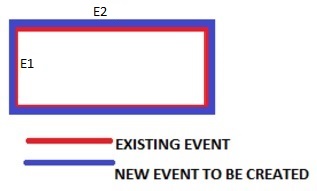 Scheduled Duration = E1 Service Duration + E2 Service Duration - Overlapped Duration
Scheduled Duration = E1 Service Duration + E2 Service Duration - Overlapped DurationScheduled Duration = 8 hours + 8 hours - 8 hours = 8 hours
Scenario 3: Partial Overlap
An existing event E1 has 8 hours of Service Duration and the new event E2 created overlaps with E1 for 2 hours of Service Duration out of total 4 hours of Service Duration then the total Scheduled Duration of the Work Order is calculated as the sum of all the events service duration minus overlapped duration.
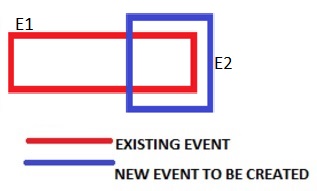
Scheduled Duration = E1 Service Duration + E2 Service Duration - Overlapped Duration
Scheduled Duration = 8 hours + 4 hours - 2 hours = 10 hours