Options Tab
The Options tab lists the following fields:
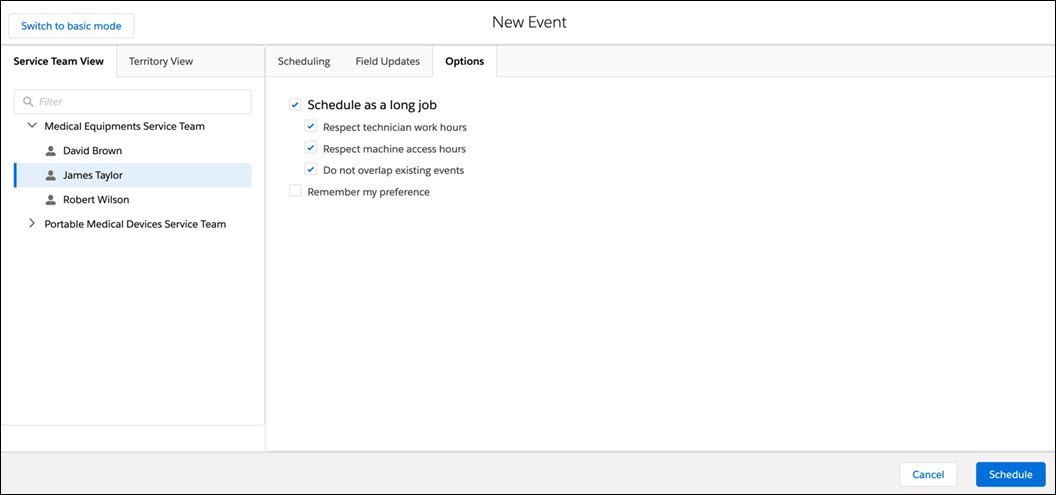
• Schedule as a long job: This checkbox is enabled, only when the group Setting SET007 (Auto-create multiple events for work orders with Long Job Scheduling activated; Module: Dispatch Management > Submodule: Event Management) is set to Enabled and Work Order has Scheduling Options field as JDM and LJS Enabled. This checkbox has following options:
◦ Respect technician work hours: When this check box is selected, all the events created for the entire service duration must be within the working hours of the technician.
◦ Respect machine access hours: When this check box is selected, events created by LJS will not extend outside of the machine access hours. When there is no Preferred Business Hours set in the work order and the checkbox Respect machine access hours is selected in the Options tab, following warning message Please disable respect machine access hours in Options tab or update the work order with Preferred Business Hours is shown.
◦ Do not overlap existing events: When this check box is selected, new events are created such that they do not overlap with existing events.
Do not overlap existing events checkbox is disabled when the value of global configuration setting SET025 (Allow double booking of technician on creation of new Event) is Disallow. |
• Remember my preference: When checked, this remembers all the selections of checkboxes available in the Options tab when New Event is launched and the new/updated event is scheduled. When the Options tab is relaunched, it retains all the previously selections done during the creation or edit of any Work Order event.
You can click Switch to basic mode to display event in basic mode.