Language and Locale
SFM Delivery displays the labels and messages in the language set for your user account in Salesforce. If your language setting is changed in the server, the delivery screen displays all the labels and messages in the new language. For more information on the languages supported by ServiceMax Suite, see Languages.
Locale
Locale refers to the formatting of date, datetime, number, and currency fields according to the user's language, region and display format. The locale for date, datetime, number, currency and percentage fields are supported in SFM delivery screens. Precision is the maximum number of digits allowed (18 ), includes digits before and after the decimal point. Scale is the maximum number of digits allowed after decimal point, and is applied when rounding off the value entered by the user. Precision and scale are respected as configured for the fields (number, percentage and currency) in the Salesforce data model.
Locale Support in View Screen
In view screen, the display format for number, percentage and currency uses thousand and decimal separators as per the user locale in the Salesforce profile. The following screen displays the work order with view mode, where the Billable Qty field displays the number with thousand and decimal seperator as per the user locale.
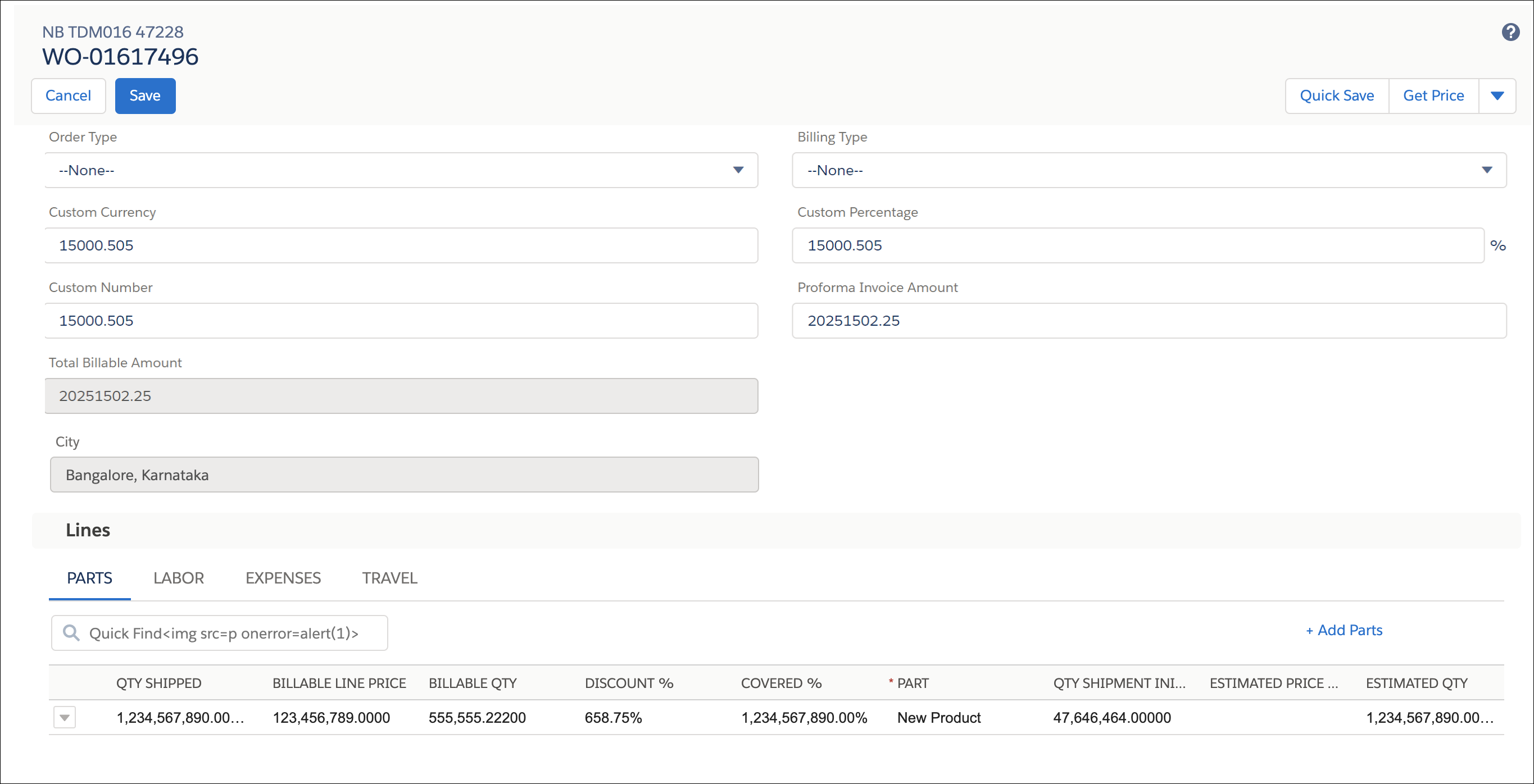
Locale support in Edit screen
In edit screen, display format does not have thousand separator and only decimal separator is supported as per the user locale in your Salesforce profile. The following screen displays the work order with view mode, where the Billable Qty field displays the number with only decimal seperator as per the user locale.
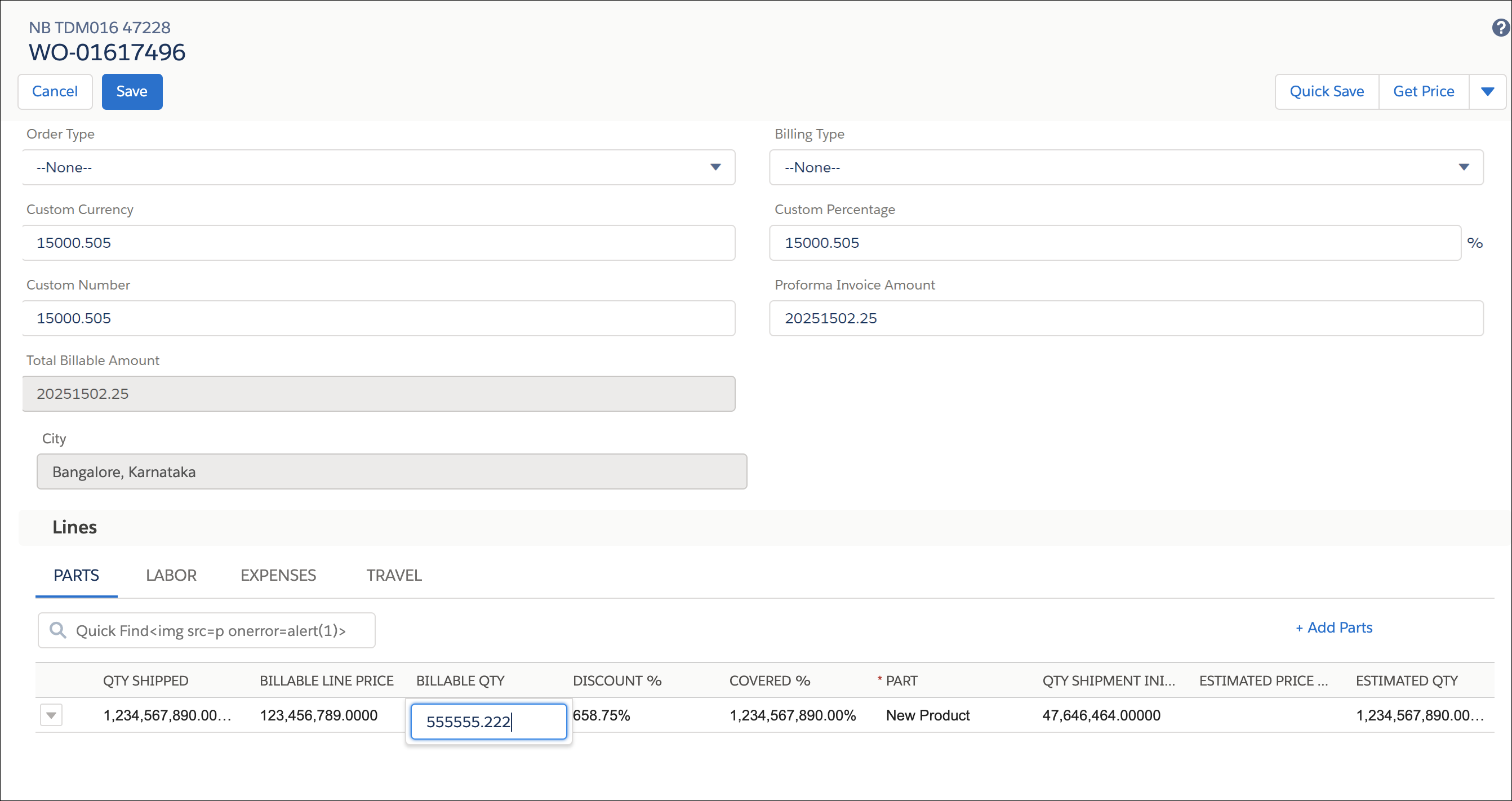
Locale of all the languages supported by ServiceMax is be supported in SFM delivery screen. If any languages or locale is not supported, then the default locale English (United States) is respected. |