Installed Base Timeline for Administrators
You can create and manage timeline configurations using the timeline configuration page. This section enables you to generate business-specific or persona-specific timeline configurations. For example, you can create a timeline configuration and mark it as default for your organization. This configuration applies to users who are not assigned a persona-specific configuration.
|
|
It is not mandatory to have a default configuration. If the default configuration is not available, the out-of-the-box configuration is used for all the users.
|
To access the timeline configuration page, go to ServiceMax Setup > Installed Base, Preventive Maintenance and Field Change Order > Timeline. The Timeline List view displays all the existing timeline configurations in a tabular format.
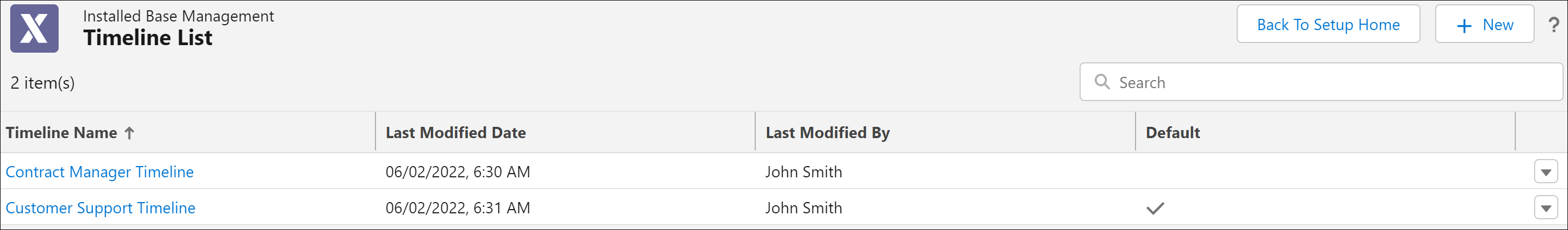
You can perform the following tasks on this page:
Reference Topics:
To view IB historical data and other details, see, IB Timeline for End-Users.