Installed Base Timeline for End-Users
You can get a 360-degree view of the IB activities and information related to IB records on the timeline UI. This enables quick information gathering with fewer clicks and reduces navigation between records to gather information. Based on your profile, only a specific set of IB-related information is presented on the timeline.
For example:
• For the contract manager, IB coverage and work execution-related information is displayed.
• For the technician, work orders, that are differentiated by work types and IB downtimes are displayed.
The IB timeline enables you to:
• View IB's historical activities and a glimpse of the planned activities.
• View important milestones set for the installed product.
• Recognize when a specific event occurred and the order of execution using visual cues such as display icon, current time indicator, and timespan color.
• Filter IB-related records to be displayed on the IB timeline.
• Zoom in and zoom out in the timespan to view specific IB-related information.
The following gif explains the different actions performed on the IB Timeline:
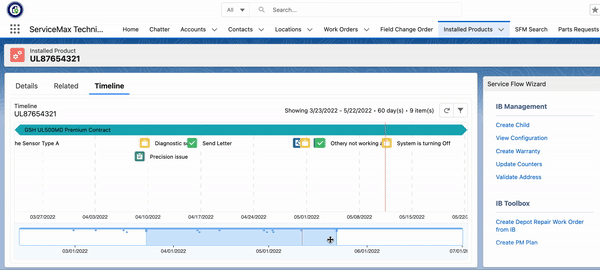
Reference Topics:
For information about creating IB timeline configurations, see IB Timeline for Administrators.
For IB timeline use cases, see IB Timeline Use Cases.