Searching Technical Attributes Templates
The home page of the Technical Attributes configuration screen displays all the Technical Attributes templates available. You can use the Search box (  ) to quickly find a specific template. It is a case-insensitive search that looks for the entered keyword anywhere in the template name and template description, and displays the matching templates as shown below:
) to quickly find a specific template. It is a case-insensitive search that looks for the entered keyword anywhere in the template name and template description, and displays the matching templates as shown below:
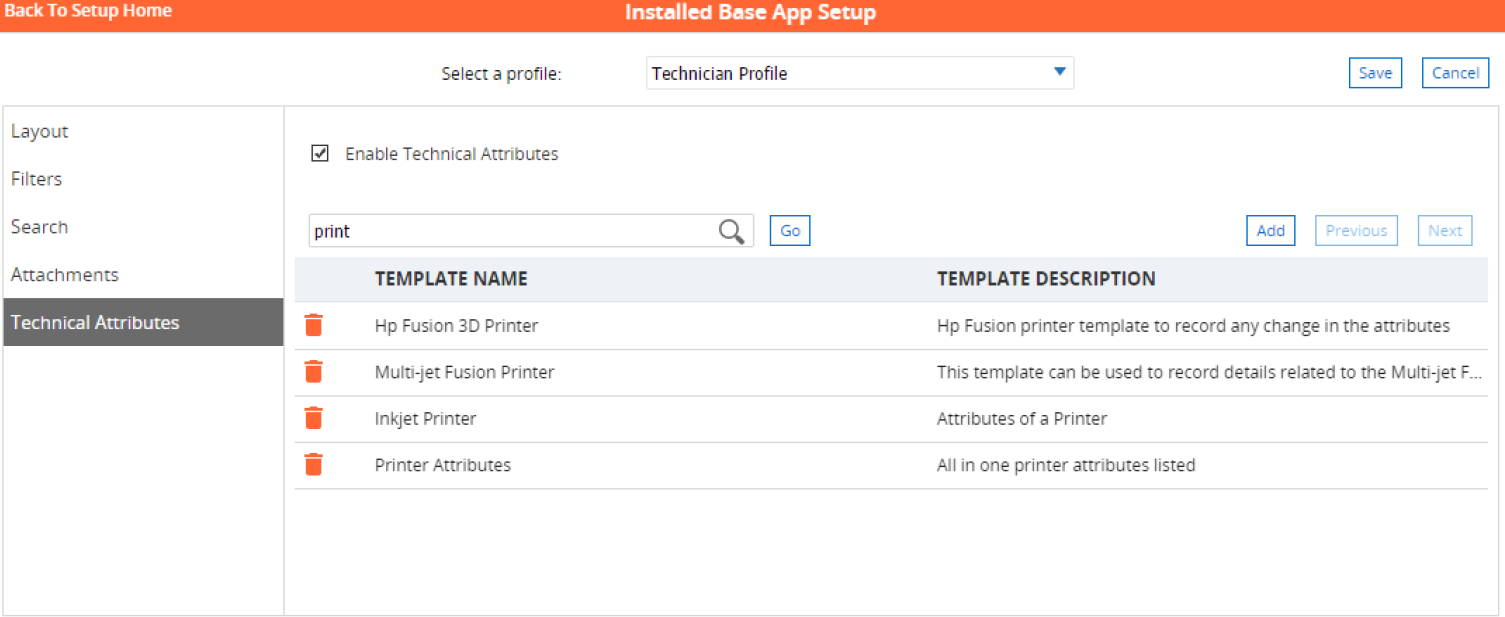
Special characters such as &, #, \, ', %, _, + are not supported when a keyword search is performed in the Technical Attributes page. |
Reference Topics