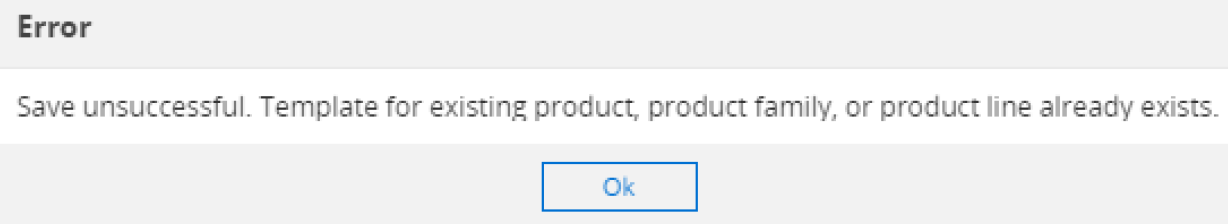Application Criteria
Application Criteria section defines the association between the template and specific product(s), with the applicable product(s) identified by Product, Product Line, or Product Family. Based on this association, the relevant template is displayed in the mobile app. Since it is possible that up to three templates can be returned for an installed product in the app, the template defined for the Product takes priority over the templates defined for Product Line and Family. Similarly, the template defined for Product Line takes priority over the one defined for Product Family
To associate the template, choose any one of the following steps:
1. In the Product lookup field, click the search ( ) button. The Product lookup screen is displayed with a list of available products. Click on any product to add to the acceptance criteria. Additionally, you can also search for specific product by entering its name and clicking Go. OR
) button. The Product lookup screen is displayed with a list of available products. Click on any product to add to the acceptance criteria. Additionally, you can also search for specific product by entering its name and clicking Go. OR
2. In the Product Line drop-down list, select the required product line. OR
3. In the Product Family drop-down list, select the required product family.
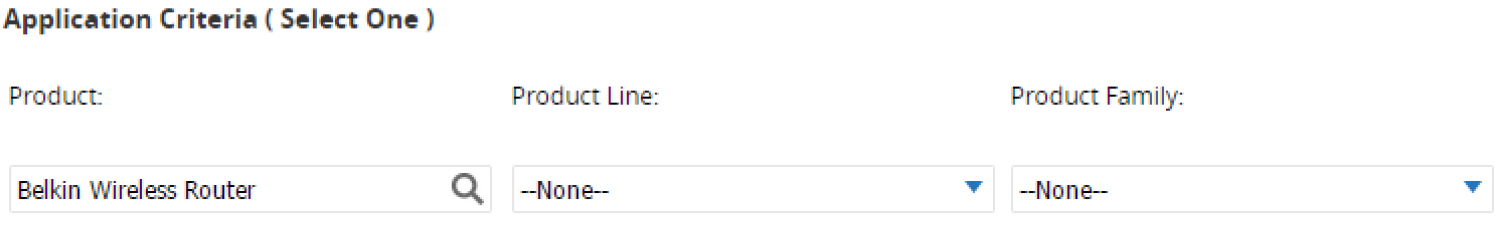
If a template already exists for the Application Criteria chosen, the following error message is displayed. This basically means that there can be at most only one template each for a given Product, Product line, or Product Family.