Creating an FCO Search for Batch Lot and Serialized Stock
To perform an FCO search for Inventory based on Batch/Lot or Serial Numbers, define a search using the Search batch/Lot and Serialized Stocksearch type. The Batch/Lot and Serialized Stock search utilizes the batch/lot numbers and/or serial numbers for defining the search criteria.
To define the search query for batch/lot or serialized stock, perform the following actions:
1. Navigate to the Define Search screen from the FCO Creation wizard.
2. Click the + button to create a query.
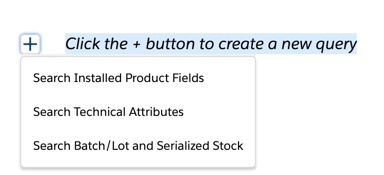
3. Select Search Batch/Lot and Serialized Stock. The Search For Lots or Serialized Stock section is displayed as follows:
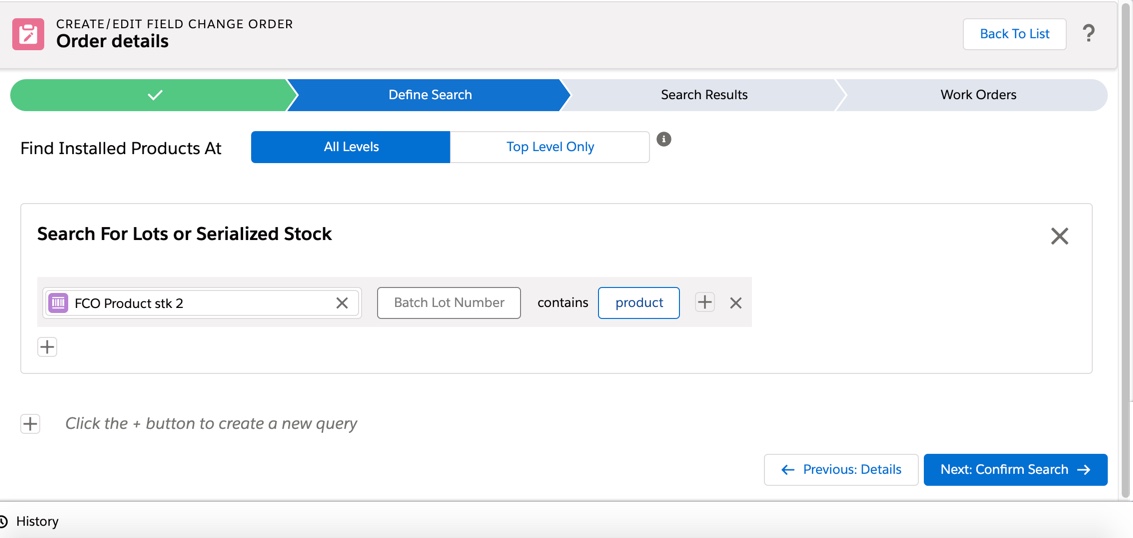
4. In the Search Batch/Lot and Serialized Stock section, use the steps provided in the Creating Expressions using Expression Builder for Batch/Lot and Serialized Stock topic.