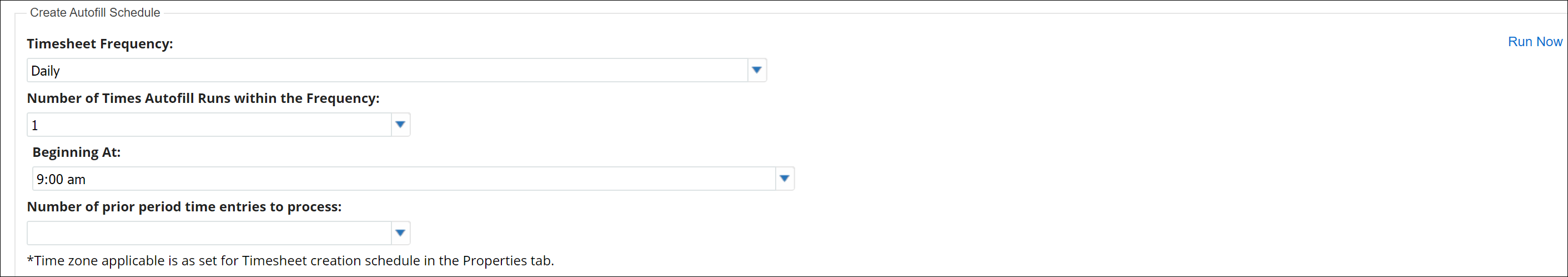Executing Timesheet Engine Using Run Now in 23.2
The option Run Now enables the creation of Time Entry records immediately when required for a specific configuration, without having to wait for the scheduled time. To initiate the immediate execution of the timesheet engine for the current timesheet, you can use the option Run Now. A use case for this would be to create the time entries on a Friday, end of a month, or to close out the payroll before the close of working hours, without waiting for the regular nightly schedule.
|
|
When the time entry records are created using the Run Now option, the batching is done based on the value of the global setting SET001 (Module: Timesheets; Sub-Module: Timesheet Engine).
|
To select the Run Now option from the Autofill tab, you must follow the below steps:
1. Go to Home > ServiceMax Setup.
2. Select Service Organization > Timesheet.
3. Click Add.
4. Select Autofill.
5. Update the Timesheet Frequency.
6. Click Run Now.