Executing Timesheet Engine Using Run Now
The Run Now option enables the creation of Timesheet Daily Summary and Time Entry records immediately when required for a specific configuration, without having to wait for the scheduled timesheet run. You can initiate the immediate execution of the timesheet engine using the Run Now option on the Auto-fill tab for the current timesheet.
Use Case
The service technician want to create the time entries on a Friday, end of a month, or to close out the payroll before the close of working hours, without waiting for the regular nightly schedule.
|
|
When the time entry records are created using the Run Now option, the batching is done based on the value of the global setting SET001 (Module: Timesheets; Submodule: Timesheet Engine).
|
To use the Run Now option in the Autofill tab:
1. Go to > > . The Timesheet list view is displayed.
2. Click to open an existing Timesheet Configuration Template. The Template Details page is displayed.
3. Go to the Autofill tab.
4. Click Run Now to create timesheet daily summary and timesheet entry records.
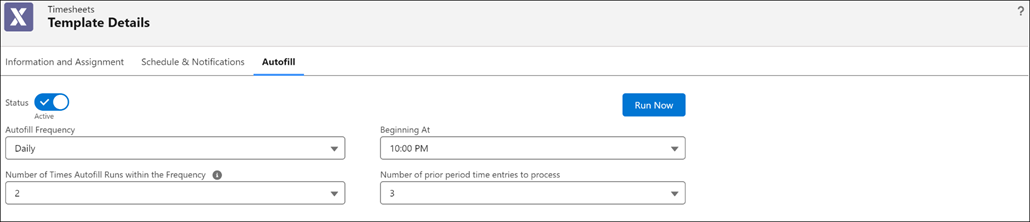
The Time Entry records are created only if the Status toggle button is enabled and set to Active. |