Editing Values
When you edit any field in the Scheduling tab, following message is shown on the Depart field:
Value may be out of date -click Calculate
Click Calculate to get the actual event end date and time on the Depart field, which is calculated based on the minimum event duration and selection of the following options in the Options tab:
• Respect technician work hours
• Respect machine access hours
• Do not overlap existing events
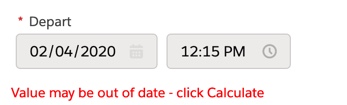
For more information about Calculate, see Calculate.