Deleting Child Lines
You can delete the child lines in each of the child line tabs in the SFM Grid view.
To delete child lines in grid view:
1. Open any record.
2. Launch an SFM. The SFM Delivery page is displayed.
3. On the existing child line, select the Delete option from the drop-down menu.
4. Click Save.
Bulk Delete Child Lines
You can delete multiple child lines at once.
To bulk delete child lines:
1. Open any record.
2. Launch an SFM. The SFM Delivery page is displayed.
3. Select multiple child line checkboxes and then click the Delete button above the SFM grid. A confirmation message is displayed.
|
|
The Delete button remains disabled if none of the child lines are selected.
|
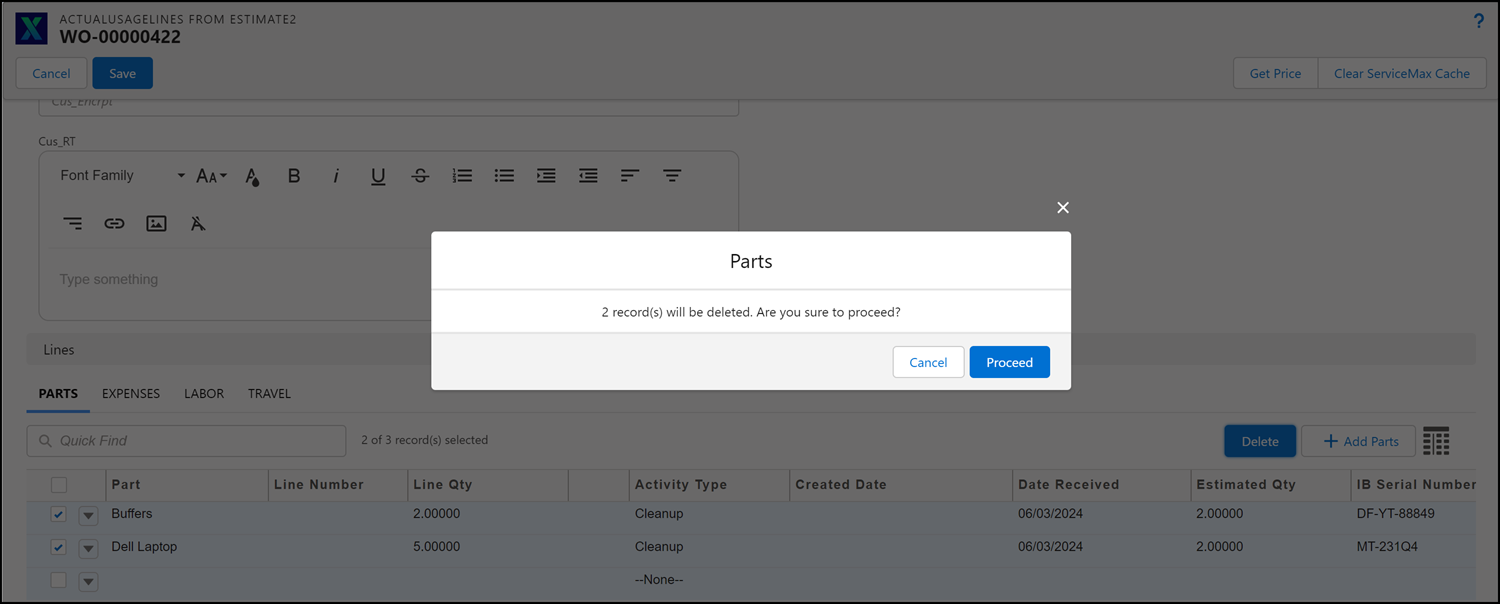
4. Click Proceed in the confirmation message.
5. Click Save.