Currency Symbol
SFM Lightning Delivery
In the SFM Delivery screen, the currency symbol is displayed as per the currency set on the record.
The currency data type field behavior is as follows:
• In a single currency org, the currency symbol is as per the Currency Locale set on the Company Information.
• In multi-currency org, the currency symbol is as per the Currency Iso Code field value set on the record.
Key Points to note in Multi-Currency Enabled Org
Creating a record in SFM Delivery
• The currency symbol is populated as per the logged-in user's currency when creating a new header record or adding a child line.
• The admin can define the currency symbol that needs to be populated on the new header or child line by configuring mapping on the Currency Iso Code field. The symbol is displayed as per the Currency Iso Code value mapped on the record.
Editing an existing record in SFM Delivery
• The currency symbol is displayed as per the Currency Iso Code value set on the record.
• If the Currency Iso Code value is changed, the currency symbol auto changes to show the new currency symbol.
|
|
• Only the currency symbol is changed. No value conversion is performed.
• While editing the header/child record, the user must not try to clear and save the record with a blank Currency ISO code field value. Save from web delivery will not be successful.
|
Business Scenarios
The following business scenarios are provided to display the currency field value.
1. When a technician is adding a new detail line, it must inherit the Work Order currency. Solution: To achieve this, the admin must configure a value mapping to copy Work Order currency to the Work Detail line. A sample mapping for a Work Detail line is shown in the following screen.
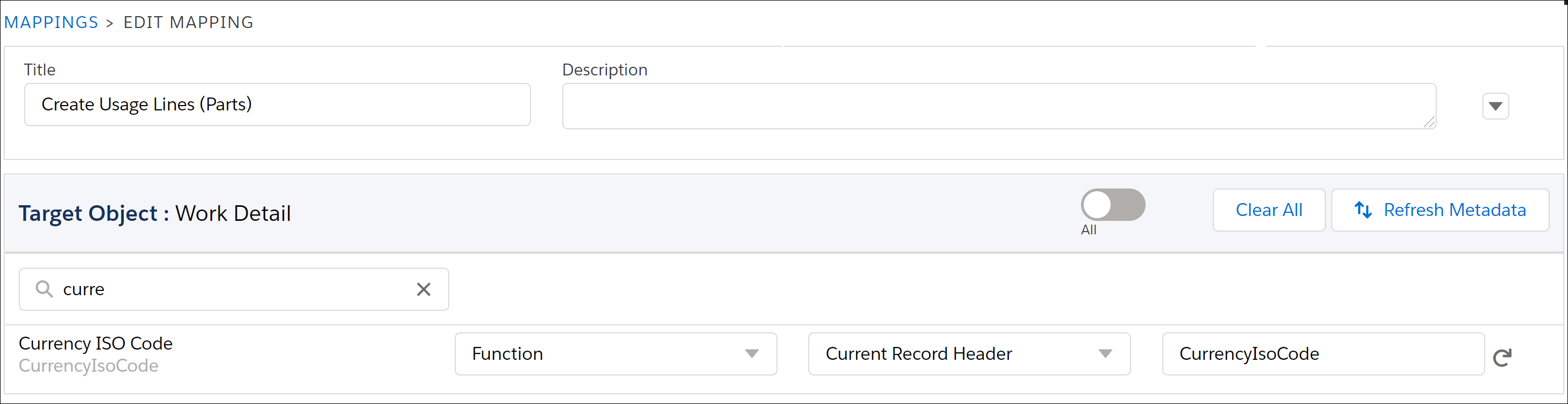
2. When a Work Order is created from a Case, it must inherit the currency on the Case record. Solution: To achieve this, the admin must configure a field mapping to copy the Case currency to the Work Order currency. A sample field mapping from Case to Work Order is shown in the following screen.
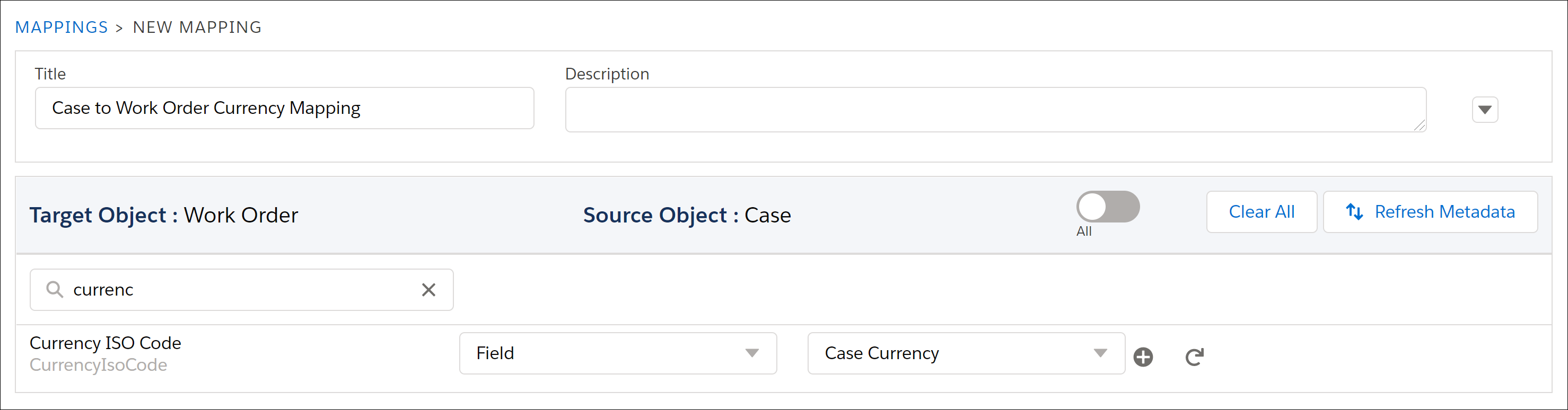
Example:
The technician's currency is USD. The work Order currency is the Euro. The technician adds a Work Detail line and sets the Line Price as 10.
• The line price is displayed as €10 if the admin has configured a mapping from Work Order to Work Detail Line.
• The line price is displayed as $10 if the Currency Iso Code field on the new line is blank. In this case, the technician's currency symbol is populated.
• Configuring the Currency Iso Code field on the page layout is not mandatory. This is applicable even when the setting GBL036 is set to True. • The currency symbol is displayed as per the logged-in user's currency locale if the Currency Iso Code field is not set on the record. |
Classic Theme
This feature is not supported in Classic Theme
Lightning Theme
This feature is not supported in the Lightning Theme