Creating Time Entries for Recurring and Multi-User Events in 23.2
If multiple users are added to a recurring Salesforce event, the timesheet processes the events in the user's calendar accurately. The Salesforce events can be recurring and/or assigned to multiple users.
To configure timesheets for recurring and multi-user events:
1. Go to ServiceMax Setup > Service Organization > Timesheet.
2. Select the timesheet configuration you want to edit. The Configure Timesheet page is displayed.
3. Click the Autofill tab and select the Event Criteria drop-down field in the Filters & Mapping to create time entries from Events section.
This drop-down list displays Expressions configured in the SFM Expressions section of ServiceMax Setup, specific to the Event Object.
For the SFM Expression to be available in the Event Criteria drop-down list, you must configure the SFM Expression on the Event object as follows:
Create Recurring Series of Event (API Name: IsRecurrence) Equals Value False
The following screen displays the SFM Expression configuration for the Event object. For more information about creating SFM Expressions, see Expressions Editor.
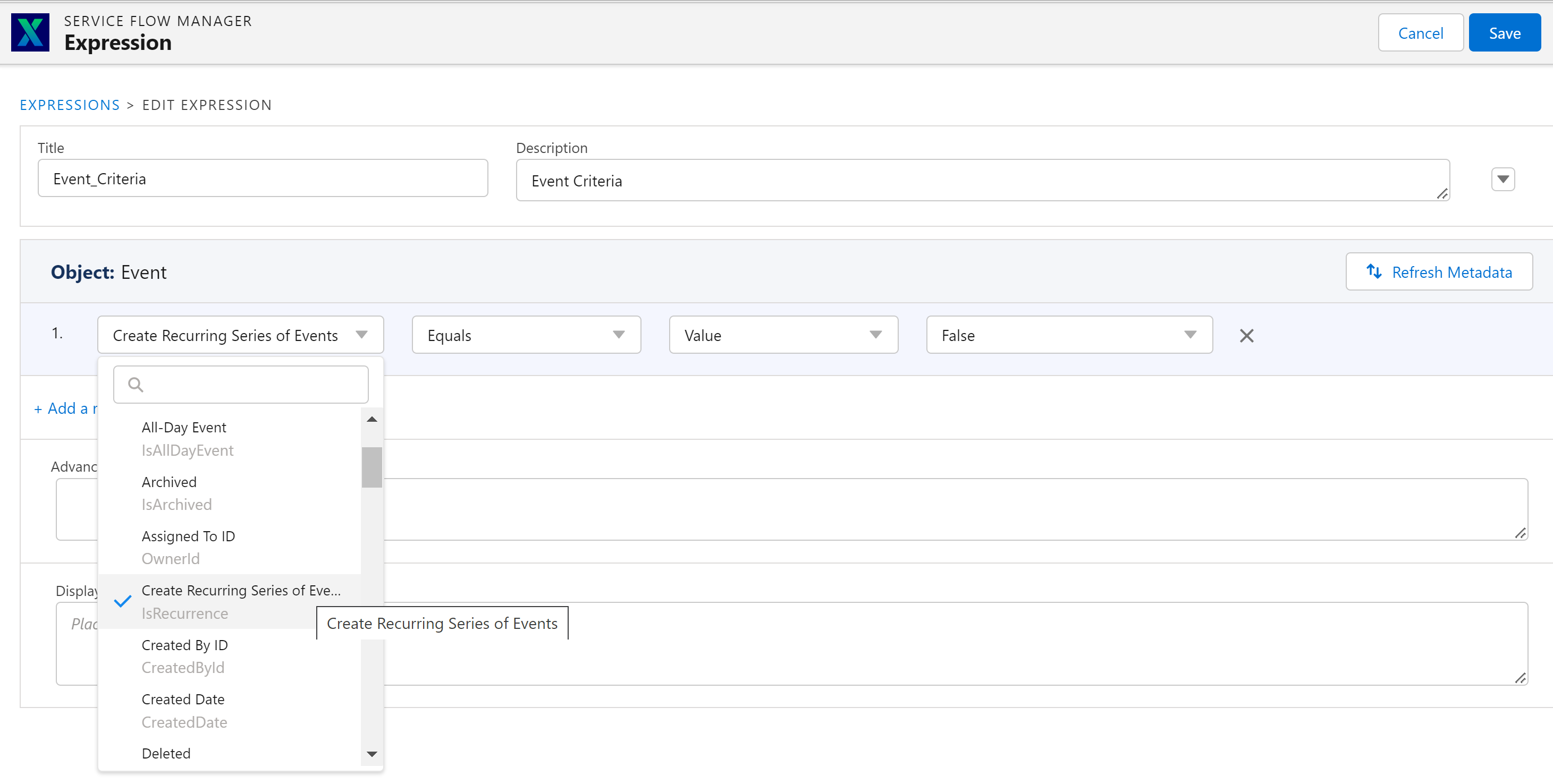
The Salesforce Event to the Event’s Record ID need not be mapped explicitly. The mapping is performed automatically in the background. |
To ensure recurring tasks are accurately processed into Time Entries for a single user, configure the Timesheet as per the following steps.
1. Go to ServiceMax Setup > Service Organization > Timesheet.
2. Select the timesheet configuration you want to edit.
The Configure Timesheet page is displayed.
3. For Tasks, click the Autofill tab and select the Task Criteria drop-down field in 'Filters & Mapping to create time entries from Tasks.' This drop-down displays Expressions configured in the 'SFM Expressions' section of the ServiceMax Setup, specific to the Task Object.
For the SFM Expression to be available in the Task Criteria drop-down list, you must configure the SFM Expression on the Task object as follows:
Create Recurring Series of Tasks (API Name: IsRecurrence) Equals Value False
The following screen displays the SFM Expression configuration for the Task object. For more information about creating SFM Expressions, see Expressions Editor.
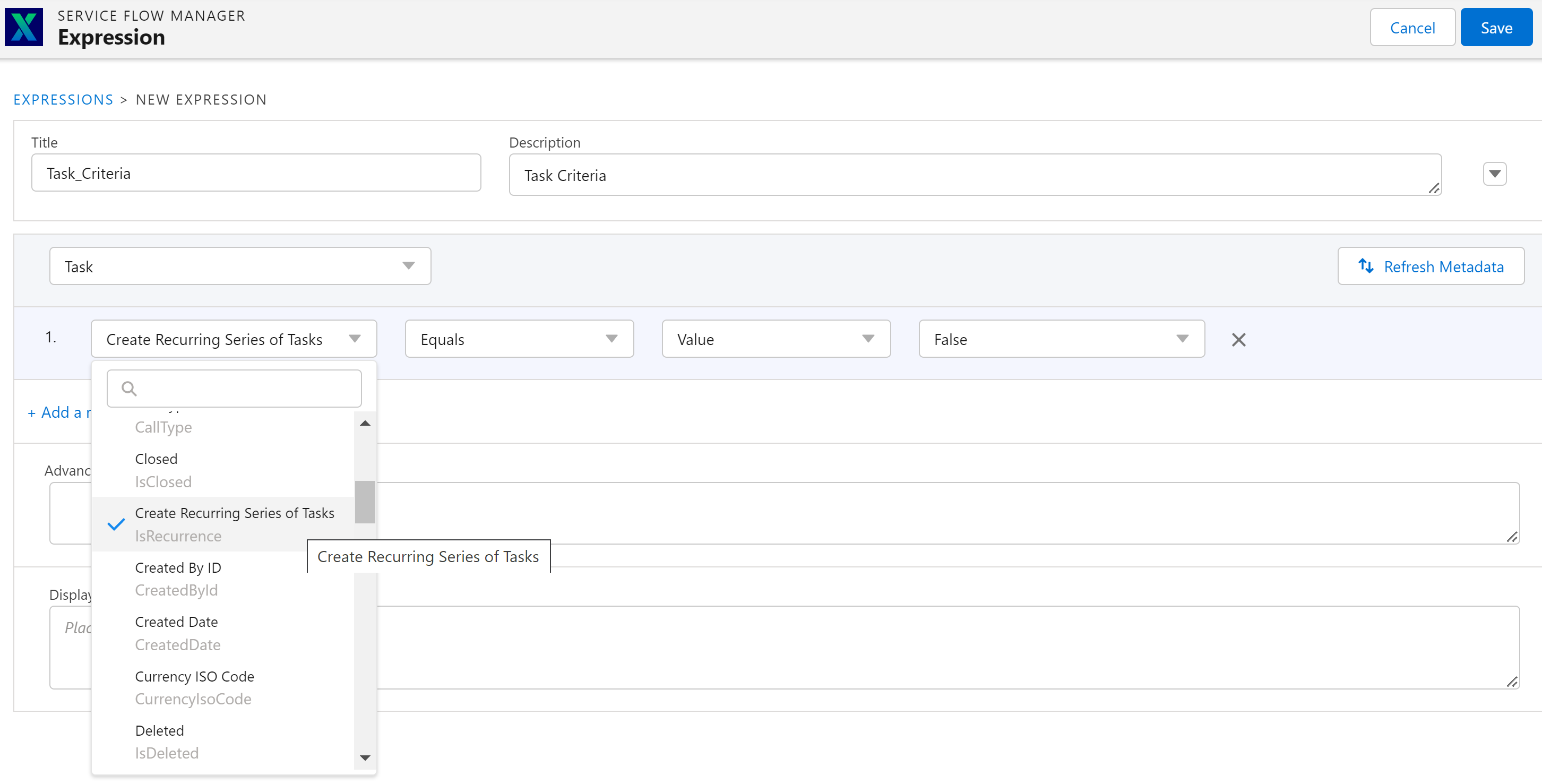
The Task to the Task’s Record ID need not be mapped explicitly. The mapping is performed automatically in the background. |
For more information about the Autofill tab, see Autofill Tab.