Configuring Output Documents
You can use the Output Document Designer to configure the Output Documents for a header record with or without its child records.
To configure an Output Document:
1. Go to ServiceMax Setup Service Flow Manager Output Document Designer. The Output Document Designer landing page is displayed.
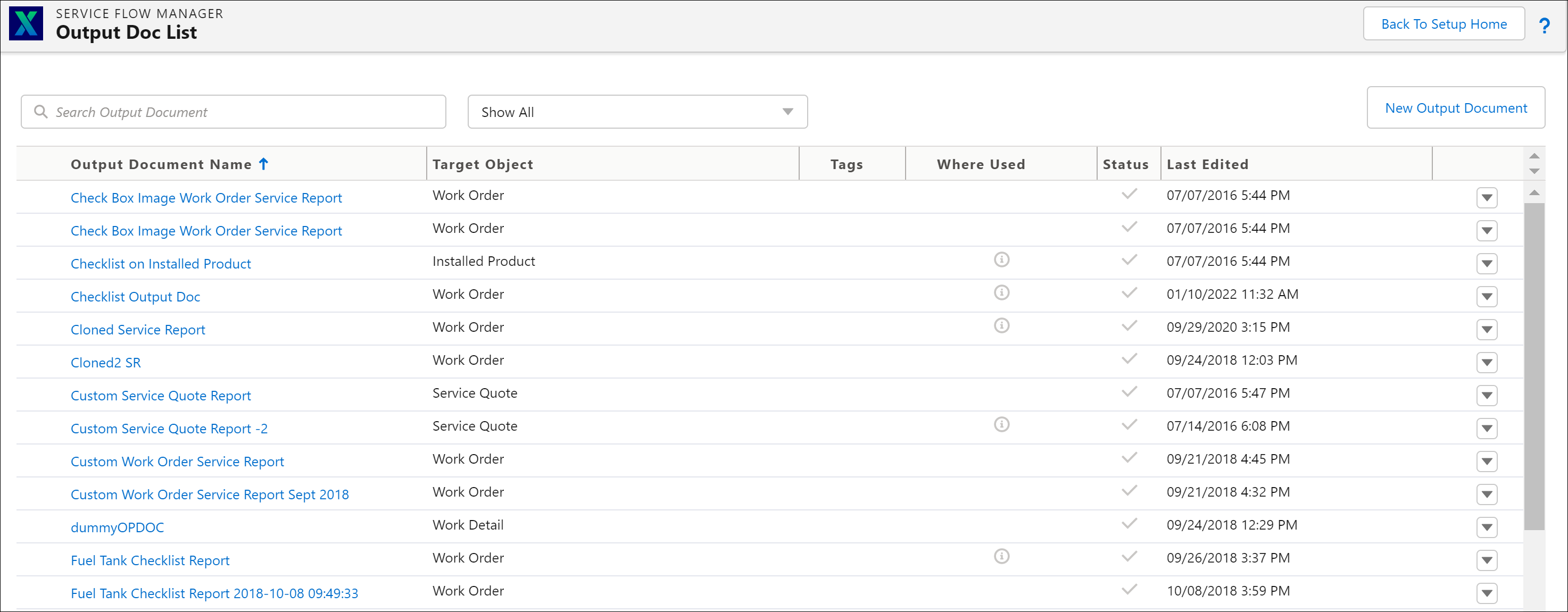
2. Click New Output Document. The New SFM Transaction page is displayed. It consists of the following tabs.
a. Properties
e. Sorting
f. Checklist
3. Enter details for the fields in each tab, if applicable.
The fields that are part of the Output Document's Display Name are stored in the Export Configuration field of the configuration record. |