Updating the Delivery Method
You can manually update the delivery method for one or more FCO result lines. Use the Change Delivery Method or Update the Delivery Method option that appears in the Action drop-down list for the FCO Search Results screen.
Prerequisite
You must complete defining the FCO search criteria and run the FCO Search to produce FCO Result Lines before changing the delivery method. For more information, see Defining the FCO Search Criteria.
To change the delivery method for one or more FCO result lines:
1. Go to the FCO Search Results screen.
2. Select the drop-down list on the far right of the result line and click Change Delivery Method.
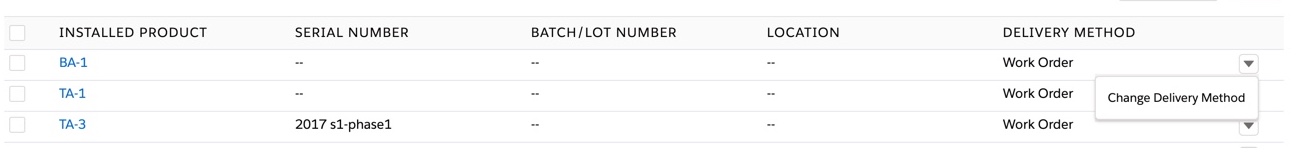
OR
Select the checkboxes for one or more FCO result lines and click the Update Delivery Method option from the Action drop-down menu on the top right. The Change Delivery Method pop-up screen is displayed.
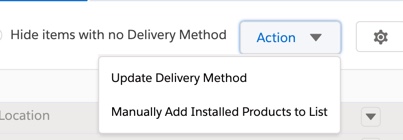
3. Select one of the following delivery method options:
◦ No Delivery
◦ Case
◦ Work Order
◦ RMA/Shipment
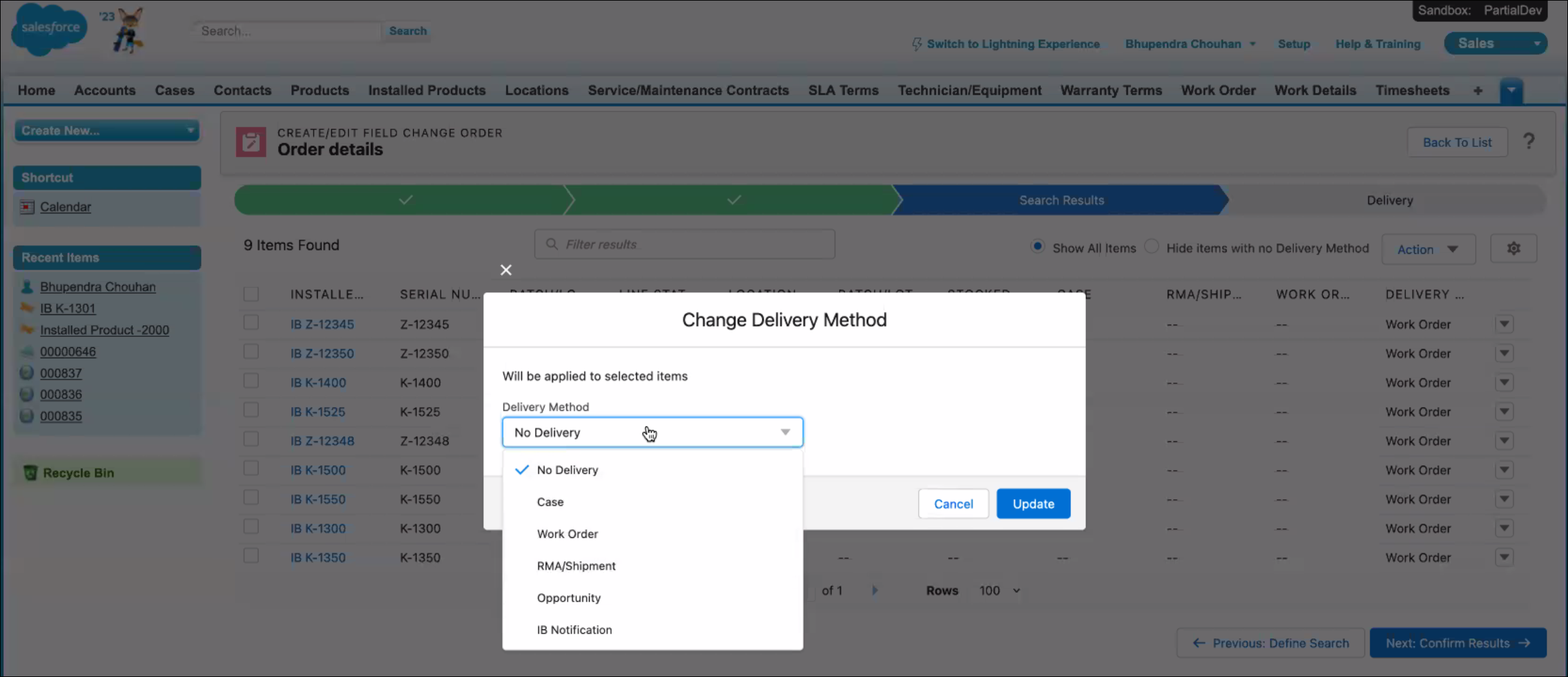
4. Click Update to update the delivery method.