Information and Assignment Tab
In the Information and Assignment tab of the Timesheet Configuration Template, you can define timesheet assignment in any one of the following ways:
• Associate an SVMX configuration profiles with corresponding Salesforce profiles assigned to the SVMX profile.
• Define an SFM criteria expression for dynamic assignment based on user record fields.
|
|
If all the associated Salesforce profiles are removed from the Group Profile, then the Information and Assignment tab displays the Group Profile without any Salesforce profiles.
|
|
Prerequisites
|
|---|
|
You must set the Timesheet Configuration Template to Active using the following ways:
• Using the Activate option on the Timesheet Configuration list view.
• Updating the Status of the Timesheet Configuration Template by using the Status toggle button on the Template Details to Active on the Information and Assignment tab.
|
To configure the Information and Assignment tab on a new Timesheet Configuration Template:
1. Go to > > screen. The Timesheet Configuration list view is displayed.
2. Click +New Template. The Template Details page is displayed with the default Information and Assignment tab.
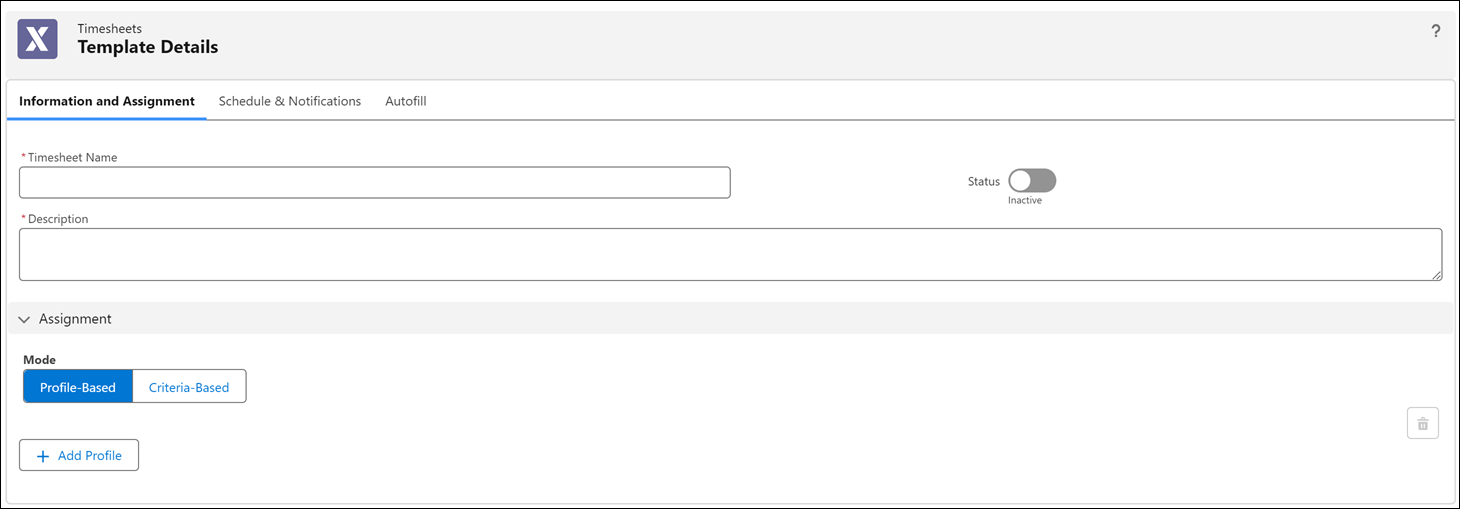
3. Enter the details as described in the following table.
Fields | Description |
|---|---|
* Fields marked with asterisk are mandatory fields. | |
*Timesheet Name | Enter the name of the Timesheet Configuration to identify its purpose. The maximum length is 255 characters. |
*Description | Enter detailed information about the purpose of the Timesheet Configuration. |
Status | Enable/Disable the Status toggle button to make it active/inactive. The default value for a Timesheet Configuration Template is Inactive. |
4. Assign the timesheet configuration template to users by utilizing either Profile-Based or Criteria-Based timesheet configuration by clicking the Profile-Based or Criteria-Based modes. For more information, see Profile-Based Timesheet Configuration and Criteria-Based Timesheet Configuration.
5. Click Save.
Related Topics