Creating a Timesheet Configuration Template
You can create a timesheet configuration template and configure the following elements in the Timesheet Configuration setup:
• Assign timesheet creation to profiles or users based on criteria .
• Define the schedule for creating timesheets and daily summaries.
• Define the behavior for processing time entries and timesheet headers.
• Set notification settings for timesheet processing
To add a timesheet configuration template:
1. Go to > > . The Timesheet list view page is displayed.
2. Click +New Template. The Timesheet Configuration Template Details page is displayed with the following tabs:
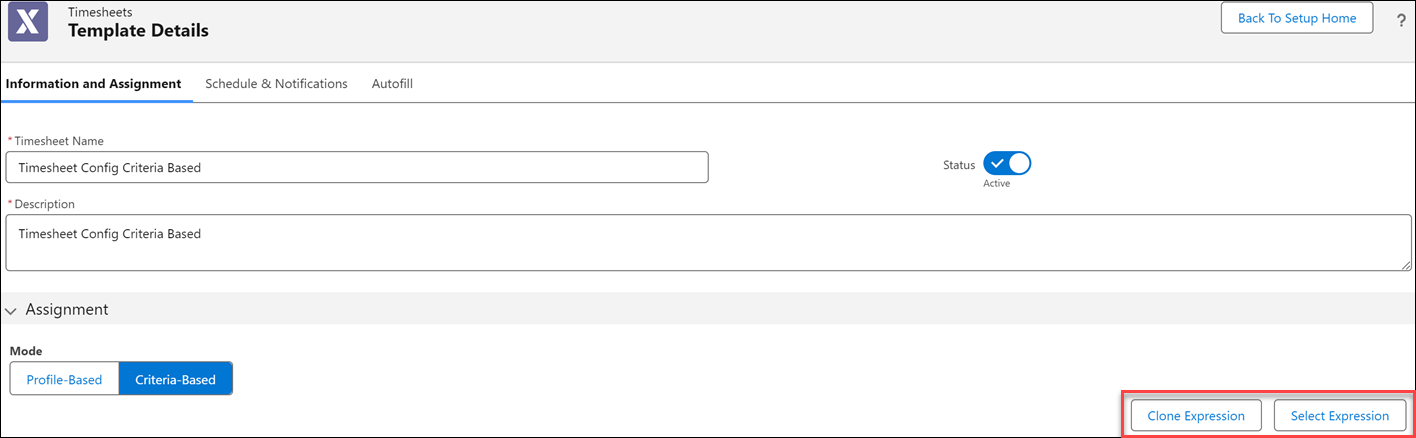
3. Enter details in the following tabs:
4. Click Save.