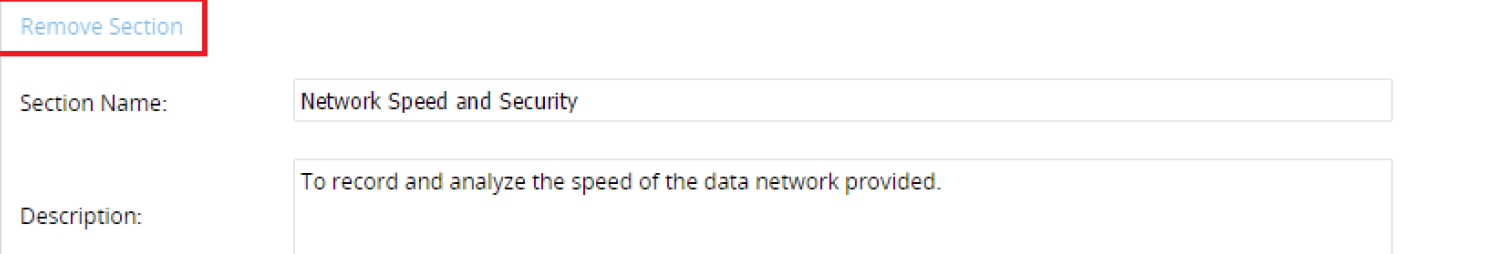Adding and Removing Sections
You can add more sections to create more categories of attributes. You can do so by clicking the Add Section link located at the bottom in the Define Technical Attributes Section.
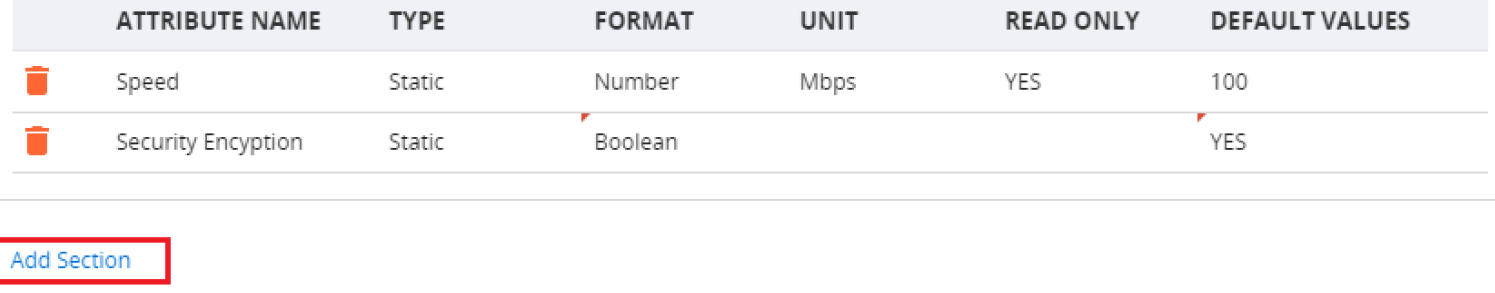
Similarly, you can also delete sections by clicking the Remove Section link located at the top within the Define Technical Attributes Section. When a section is removed from the template, all attributes defined under it are also deleted.