Viewing Object Mapping List
The application provides the option to view the list of mappings in one place. By default, the mappings are sorted alphabetically by name.
To view the mapping list, perform the following steps:
1. Log in to Asset 360 with your credentials.
2. From the left navigation pane, click Service Process Manager > Object Mapping.
The following screen shows the columns for the list:
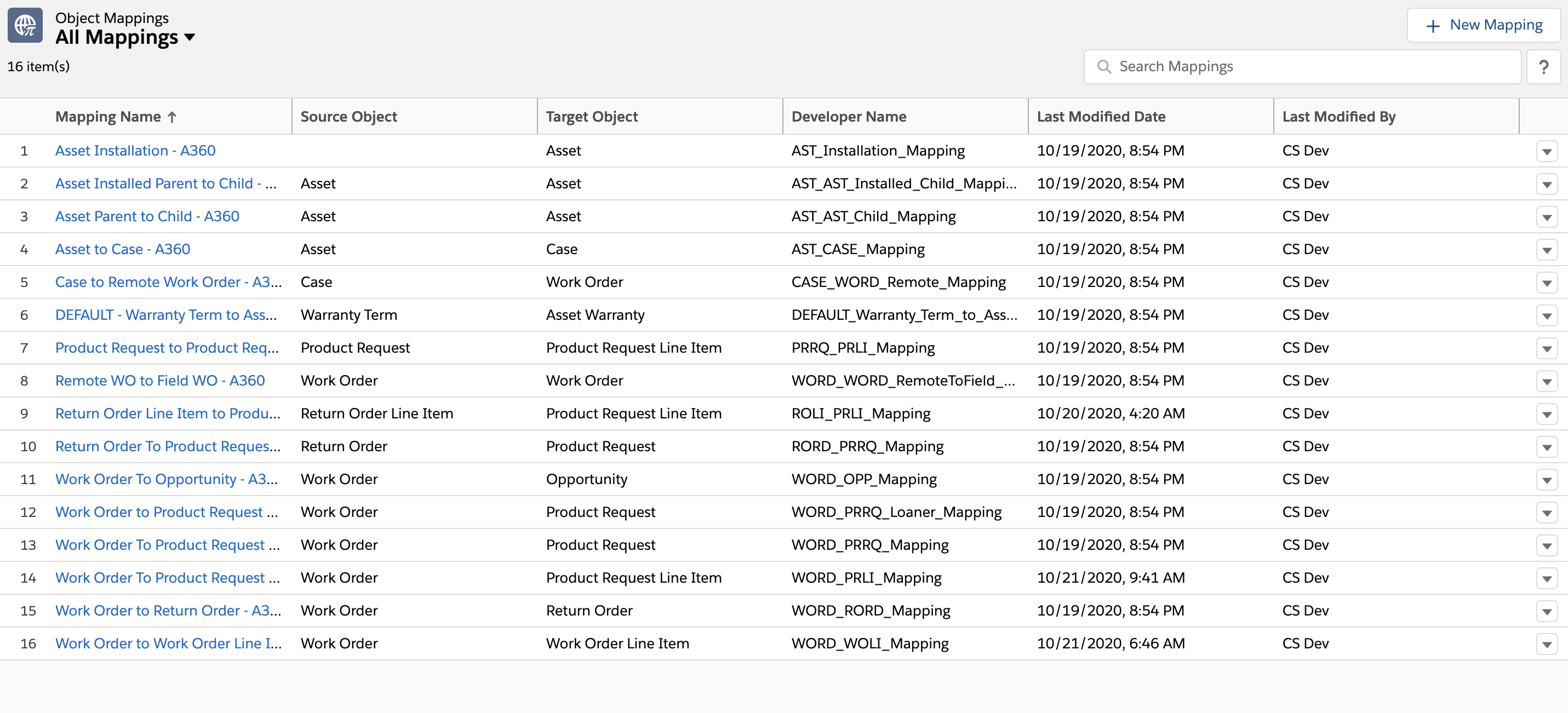
The application allows you to perform the following actions:
• New Mapping: To create a new mapping, click + New Mapping.
• Search Mapping: To search for the required mapping, enter the keywords in the search box. The search result from the Mapping Name, Object, and Developer Name columns related to the keyword is displayed.
• Sort Mapping List: To sort the list by any column, click the respective column heading. It also displays the number of records in the list.
While sorting any column other than the Mapping Name column, a secondary sort is automatically applied to the Mapping Name column. |
• Filter Mapping List: To filter the list, select one of the following options from the All Mappings drop-down:
◦ All Mappings: To view all the available mappings
◦ Field Mappings: To view only the field mappings from the list
◦ Value Mappings: To view only the value mappings from the list
The following table provides details about the columns:
Column Name | Description |
|---|---|
Mapping Name | Displays the name of the mapping with a link to view the details about it. |
Source Object | Displays the source object from which the fields are mapped. |
Target Object | Displays the target source at which the mapping is targetted. |
Developer Name | Displays a unique name given by the admin to the mapping. |
Last Modified Date | Displays the date and time when the mapping was updated last time. This date and time are based on your locale. |
Last Modified By | Displays the name of the person who updated the mapping last time. |
Actions | Displays a drop-down with the following actions you can perform for the mapping: • Edit: To edit the mapping • Clone: To clone or copy the mapping • Delete: To delete the mapping |