Asset 360 for Business Administrators
Asset 360 provides an intuitive UI with quick and organized access to the data required to manage the workflow as per your users' needs.
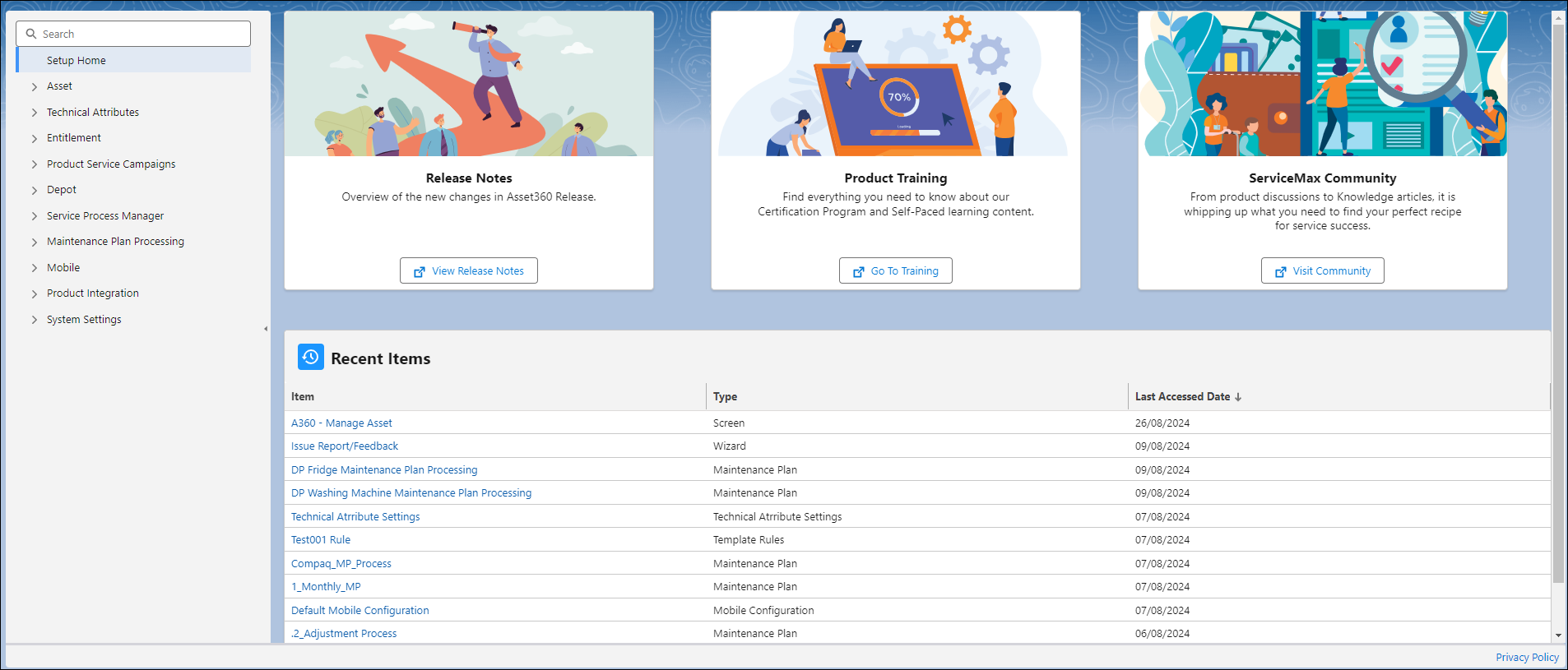
The Setup Home screen is launched with all the parent items collapsed by default.
This screen allows you to search for the modules. Enter the keywords, and the matching items are displayed with their parent items expanded.
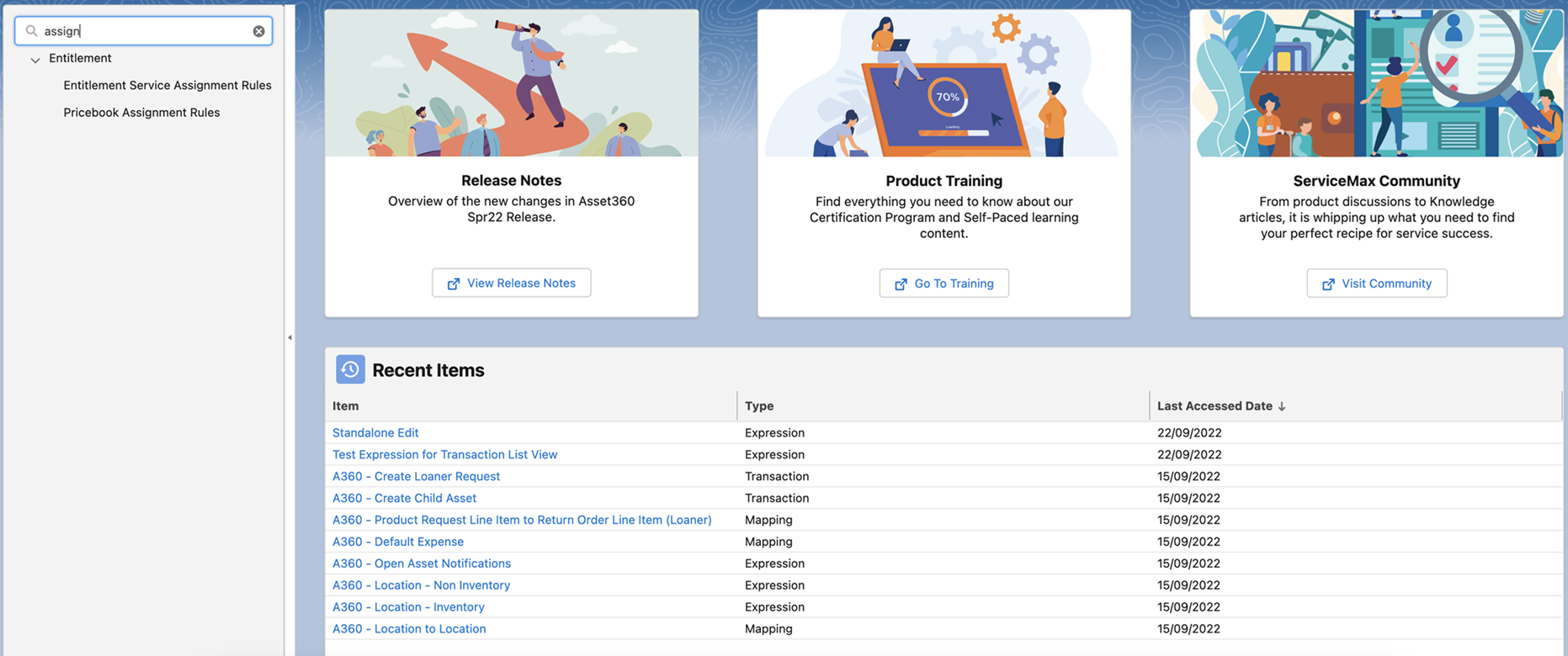
• The Recent Items section provides the list of all the Admin settings that you have been working on.
• The Recent Items section provides the list of mappings, transactions, wizard steps, and debug settings you have been working on.
• This screen provides quick links for release notes, training, and community.
• Click the Privacy Policy link at the bottom of the screen to understand the PTC guidelines for data privacy.
As a business administrator, you can manage:
• Asset
• Depot
• Workflows using Service Process Manager
• Mobile
Related Topics