Creating Object Mapping
The application allows you to create mappings for objects that can be used in workflow processes.
To create a mapping, perform the following steps:
1. Log in to Asset 360 with your credentials.
2. From the left navigation pane, click Service Process Manager > Object Mapping. It displays the mapping list.
3. Click the New Mapping button. A pop-up is displayed to choose the type of mapping, as shown in the following screen:
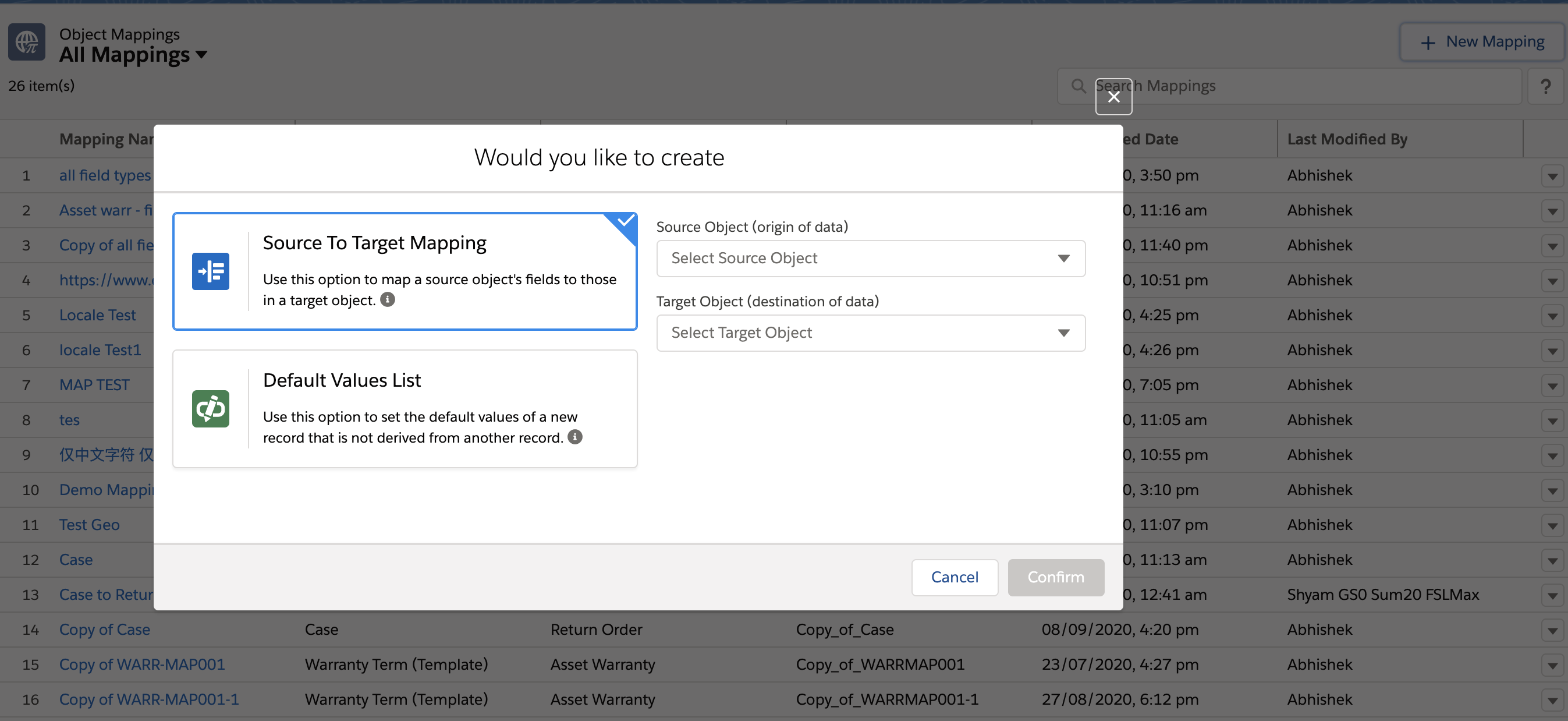
4. Select one of the following options to proceed:
◦ Source to Target Record Mapping: To map a source object's fields to those of the target object.
◦ Default Values List: To set the default values of a new record that is not derived from other objects.