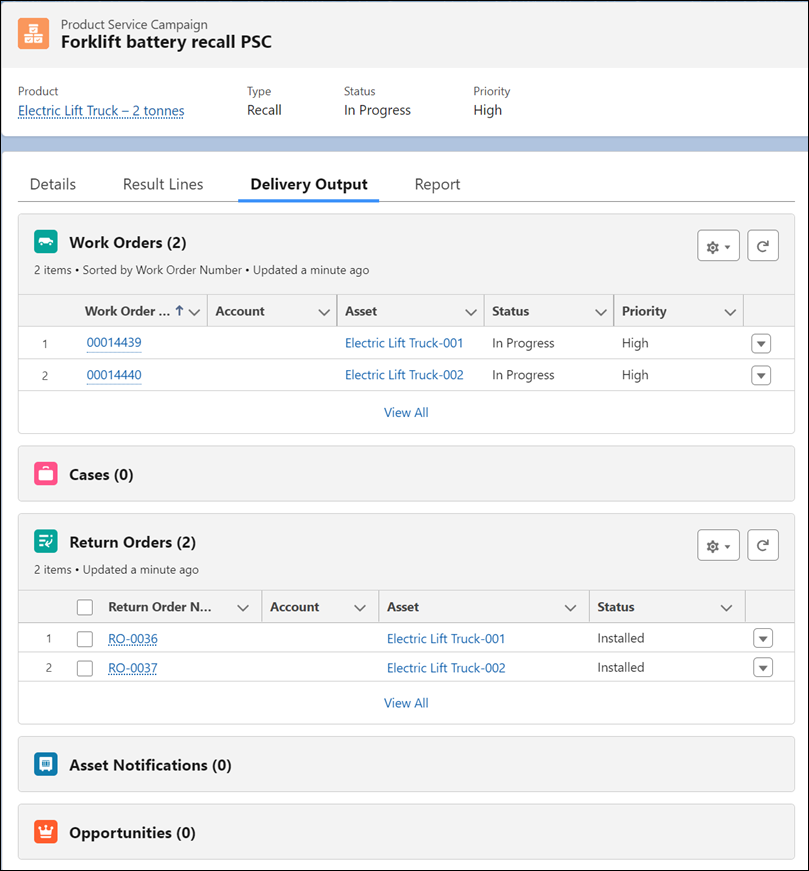End-to-End Flow
Consider the following example to understand how you can use the Product Service Campaigns functionality to generate product service campaigns based on the required asset criteria.
An industrial forklift manufacturing company wants to create a product service campaign to recall high-capacity batteries installed on an older model of electric lift truck. Any battery installed before 2023 that records an energy consumption greater than 8,000 watts and has an internal running temperature of 60 degrees Celsius is at risk of experiencing critical failure, and must be replaced. Because not all the affected batteries will degrade in performance at the same rate, this PSC must remain open for the next 12 months.
A product service campaign, with the combination of asset and technical attributes-based criteria, can be used to achieve this use case.
Setup:
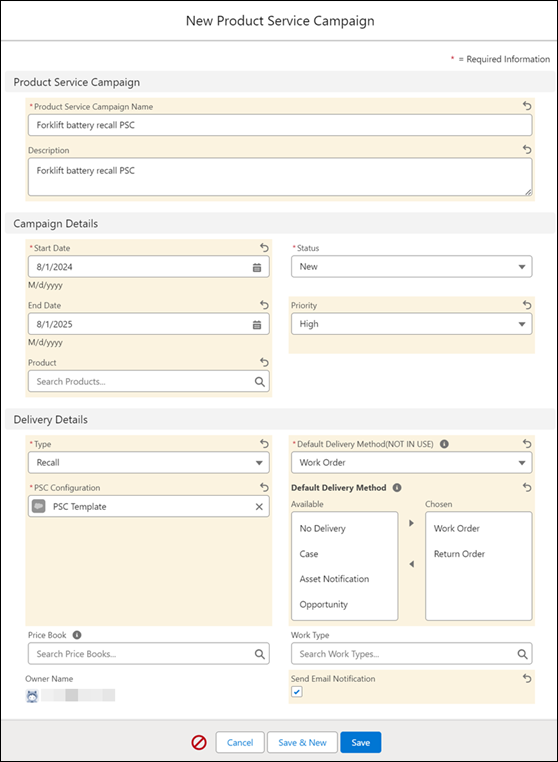
2. Create search criteria with the following conditions:
◦ Asset-based Search:
▪ Asset Status–equals to–Installed
▪ Installation Date–Greater Than–2023–01–01
◦ Technical Attributes-based Search:
▪ Batter Internal Temp–Greater Than–60 Degree Celsius
▪ Energy Consumption–Greater Than–8000 watts
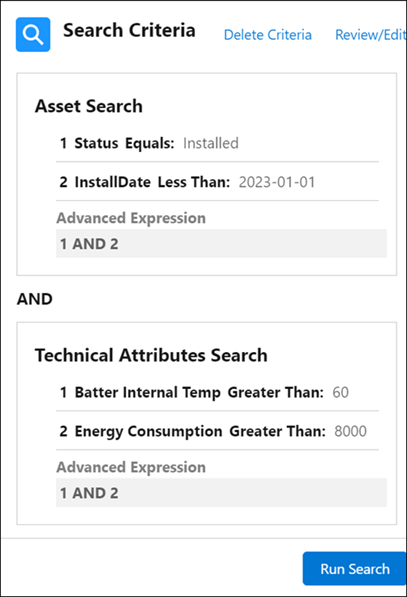
3. Run the PSC search.
Result lines are generated for all the assets that match the search criteria.
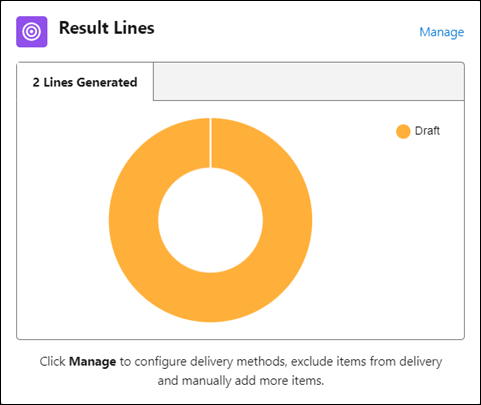
4. Click Manage in the Result Lines area to manage the result lines and deliver outputs.
You can view in the Manage Result Lines screen that two PSC Items are generated for two matching assets with delivery methods Work Order and Return Order.
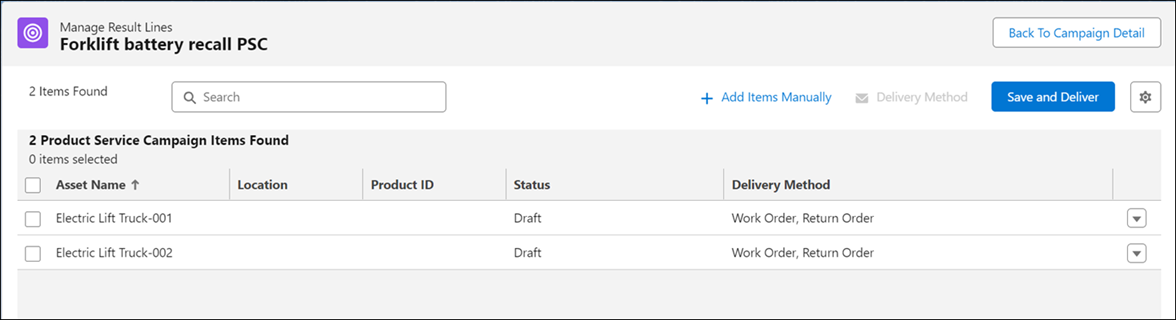
You can add more delivery methods to any of the PSC Items if required. For more information, see Updating the Delivery Method for a Result Line.
5. Deliver outputs for the result lines by clicking Save and Deliver in the Manage Result Lines screen.
A confirmation message is displayed for the delivery of outputs. As you have selected two delivery methods, four outputs will be generated — two work orders and two return orders.
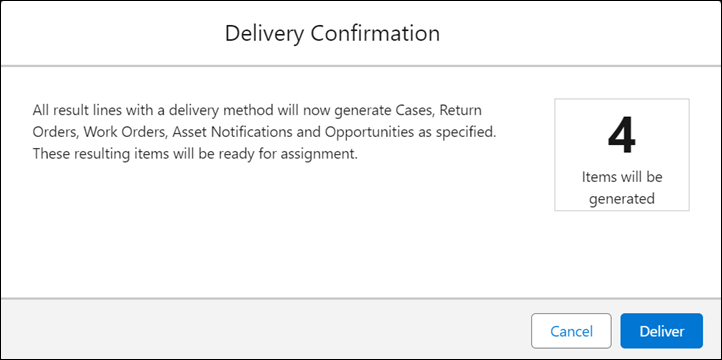
Work orders and return orders are delivered for the matching assets.
6. Click Deliver to confirm the outputs for delivery.
You are navigated to the Forklift battery recall PSC record. You can view the generated work orders and return orders in the Delivery Output tab.